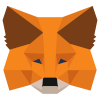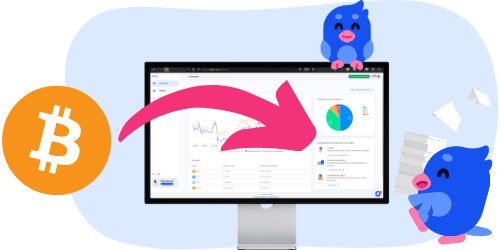Crypto taxes on MetaMask: You’re in the right place
Filing cryptocurrency taxes can feel overwhelming. The rules are not always clear, and official guidance often leaves key questions unanswered.
At the same time, tax authorities are gaining more access to crypto data. Even if you use a self-custody wallet like MetaMask, your on-chain transactions are public and can be analyzed. And when you use MetaMask to interact with exchanges, DeFi apps, or bridges, those services may be required to share information about your activity.
That’s exactly why Divly exists. We built a tool that guides you step-by-step to file your taxes in line with local rules, without stress or guesswork. In this guide, we’ll show you exactly how to report your transactions made through MetaMask.
Introduction to MetaMask
MetaMask is created by a group of developers and designers from across the world that focus on providing democratic access to the decentralized web. MetaMask allows users to store and manage account keys, broadcast transactions, send and receive Ethereum-based cryptocurrencies and tokens, and securely connect to decentralized applications through a compatible web browser or the mobile app's built-in browser
MetaMask also lets the user create and manage their own identities (via private keys, local client wallet and hardware wallets like Trezor™), so when a users wants to perform a transaction and write to the blockchain, they get a secure interface to review the transaction, before approving or rejecting it.
Metamask currently offers support for multiple networks that are EVM (Ethereum Virtual Machine) compatible. This includes networks like Ethereum, Avalanche, Polygon, and Binance Smart Chain. You can also use Metamask to access test networks like the Rinkeby Network, Avalanche Network, Kovan Network, Goerli Network, and Ropsten Network. These are all Ethereum testing networks to evaluate and testing blockchain developments, they are not required when filing your taxes.
Do I need to pay taxes when using MetaMask?
Metamask is used for a wide variety of reasons including but not limited to interacting with Decentralized Applications (smart contracts), NFTs, trading, and storage. This can make transactions in Metamask harder to classify when doing your taxes. Depending on your country, a lot of these transactions can be considered to be tax events. It is important to have a good understanding of what each transaction represents. You can find more detailed information by looking up your public addresses on a blockchain explorer if you happen to forget.
When evaluating a transaction feel free to use Divly's crypto tax guides. Each country and local tax authority has its own rules on how transactions should be taxed. If you are using Divly, then we do attempt to match more complex decentralized trades automatically for you. This includes NFTs. Divly will also use tax logic suitable to your country.
Below are some selected country guides:
| Country | Crypto Tax Guide |
|---|---|
| 🇺🇸 | US Crypto Tax Guide |
| 🇸🇪 | Sweden Crypto Tax Guide |
| 🇫🇮 | Finland Crypto Tax Guide |
| 🇩🇰 | Denmark Crypto Tax Guide |
| 🇳🇴 | Norway Crypto Tax Guide |
| 🇪🇪 | Estonia Crypto Tax Guide |
| 🇩🇪 | Germany Crypto Tax Guide |
| 🇬🇧 | UK Crypto Tax Guide |
How do I calculate my MetaMask Taxes?
You can simplify your Metamask tax declaration using crypto tax platform Divly. Simply upload your Metamask transaction history and Divly will perform all the required tax calculations according to your country's requirements.
Step 1: How to export your MetaMask transaction history
Metamask does not have a native export function. This means you can’t download your transaction history from Metamask, rather you need to use a blockchain explorer like Etherscan, Bscscan, Polygonscan, or other blockchain explorers.
Automatic import
By simply providing Divly with a wallet address (0x…), all your transactions including the native tokens will be imported automatically.
Step by step guide:
- To locate your Wallet Address, sign into the Metamask browser extension.
- Select the correct network and account. Copy the Wallet Address provided on the top under the account name. The Wallet Address should start with “0x”.
- In Divly, paste the copied Wallet Address and select the relevant blockchain to begin importing your transactions.
Step 2: Calculate your MetaMask taxes
Once you have uploaded all of your transaction history including your that from your Metamask, Divly will be able to perform your tax calculations for you.
Common issues when calculating your MetaMask taxes
When importing transactions from Metamask, understanding them can sometimes be complex or confusing. Below are common happenings that require some extra attention:
Decentralized trades can sometimes include three or more currencies in the same transaction, making it risky for Divly to match the correct value of each traded token. For example, a user may use PancakeSwap to exchange 1 BNB for five different tokens in the same trade. This makes it hard for Divly to understand how much of the 1 BNB was technically traded for each token. In these cases they are imported as deposits and withdrawals. The tax effect is the same as if it were a trade, excluding transaction fee deduction. You can choose to manually split the trades up or leave it as is.transactions page.
Smaller obscure tokens imported may have the same currency abbreviation as another larger more common cryptocurrency. For example, the currency abbreviation BIT is shared with multiple cryptocurrencies. Divly uses the pricing information for the largest one which may not correspond to the token you used. To fix this change the Value in local currency on the affected transactions.
Smaller obscure tokens are often hard to find pricing data for. When importing these tokens, expect to have to manually edit pricing in Divly. This will be made evident with the Missing Price Information warning, so they will be easy to locate and fix.
It is common for users to have tokens airdropped to their Metamask accounts without their knowledge. These will be imported as Deposits in Divly and for your own sake are worth labeling as Airdrop. Assuming you have not sold or traded them, airdrops will not affect your tax outcome.
If you have any issues with calculating your Metamask taxes, feel free to contact our support team which is available via the online chat on the bottom right hand corner of our website.
Step 3: Declare your MetaMask taxes
Once the tax calculations are done Divly will provide you with all of the documents you need for your tax declaration. Furthermore, Divly's reports contain information on how and where to declare your tax information. Our country guides also include detailed guidance on declaring your cryptocurrency taxes.
 Why is Divly the best choice for MetaMask taxes?
Why is Divly the best choice for MetaMask taxes?
Divly is built specifically for each country with a focus on accuracy. Unlike generic tools, we automatically generate the compliant, localized tax report you need for your country. We handle all the complex local rules of your local tax legislation so you don't have to.
-
Fast Import: Fast import of MetaMask transactions from your wallet addresses that combines with your other wallets/accounts.
-
Accurate Calculations: Accurate calculation of your taxes with gains/loss and the right cost method (e.g. FIFO).
-
Local Tax Report: Simple download of local tax report with guide on how to declare in your country.
Frequently asked questions (FAQ?)
Yes, in most countries you are required to pay taxes on crypto. For more details see your country-specific crypto tax guide.
Crypto typically incurs a capital gains tax in the majority of jurisdictions. This means you need to pay taxes on the difference between what you bought crypto for and what you sold it for (minus fees).
If you received crypto through other methods (e.g. salary), methods like income tax will apply.
Yes, you can use Divly to declare crypto taxes for previous years that you missed. In many countries you can self-report mistakes and not get penalized for it.
Divly provides localized guides on how to fix previous years for many of our supported countries.
It is a criminal offense to not pay your taxes. It is also difficult to avoid since crypto transactions are recorded publicly on the blockchain and exchanges have been forced to hand over information to local tax authorities.
Yes, you need to file a tax report even if you lost money. The good news is that by filing your losses you may be able to reduce your taxes.
Divly is a premium service to help people calculate and submit their crypto taxes. We use industry standard practices to secure your data.
- We do not sell your information to third parties such as other companies or government agencies.
- We do not perform any KYC. Divly only requires an email address and your pseudonymous crypto transactions to generate your taxes.
Feel free to use a temporary email / protonmail. You can also delete all your transactions and synched wallets at any time.
Yes. You can safely ask your accountant to create and manage a new Divly account for you, or invite them to see and/or edit your existing Divly account. Divly provides accountants with a special feature to manage multiple clients with crypto.
Any tax-related information provided by us is not tax advice, financial advice, accounting advice, or legal advice and cannot be used by you or any other party for the purpose of avoiding tax penalties. You should seek the advice of a tax professional regarding your particular circumstances. We make no claims, promises, or warranties about the accuracy of the information provided herein. Everything included herein is our opinion and not a statement of fact. This article may contain affiliate links.
 EN
EN