How do I fix "Missing price information"?
Quick Answer
This warning flags that Divly can’t find the price for a specific cryptocurrency on the day of your transaction.
To avoid paying the wrong amount in taxes, Divly needs your help in providing the correct market price expressed in your local fiat currency. This is done by editing the Transaction Value of the transaction found in Divly.
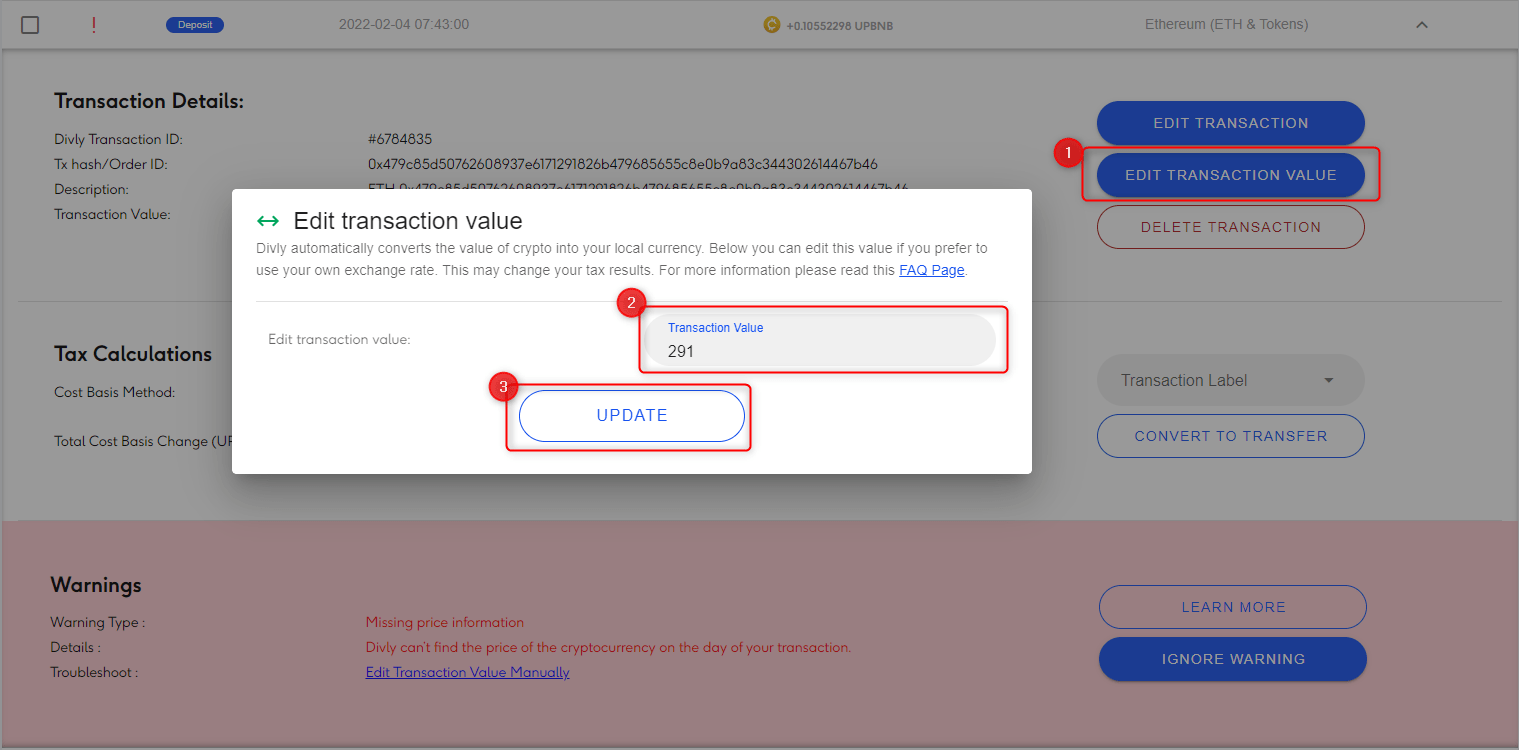
Detailed Explanation
Divly automatically fetches cryptocurrency prices and converts them to your local fiat currency using our pricing database and different API's. This means you don’t need to worry about finding the correct conversion rate for every transaction! This is a large time saver and a great reason to use a crypto tax automation tool in the first place.
For most transactions Divly will be able to find the prices automatically and perform all the necessary tax calculations. We have coverage for thousands of cryptocurrencies and all major fiat currencies.
However, in some situations Divly won’t be able to find a price. This can occur when:
-
The cryptocurrency is not covered by our pricing database or external API. Usually this occurs when the crypto is very small or new to the market.
-
The cryptocurrency is covered by our pricing database, but not for the specific date of the transaction.
When you see a transaction with “Missing price information” it is best to resolve it to avoid paying the wrong amount in taxes. Divly will otherwise assume the crypto is worth 0 in your local currency on the date of the transaction.
How to Resolve the Warning
Either contact our support team to request that we try to support the crypto or follow these steps to resolve the warning(s):
-
Go to the Transactions page in Divly and click the button Consider reviewing to see all the transactions with warnings.
-
For each affected transaction with the Missing Price Information warning, research what the cryptocurrency was worth in your local fiat currency when the transaction occurred. You may first need to figure out what it was worth in a larger cryptocurrency (Bitcoin or Ethereum) and then convert that to your local currency.
-
In Divly, edit the Transaction Value associated with the transaction so it correctly matches what the entire transaction should be worth in your base currency. Once you click Update, Divly will recalculate your taxes.
-
Repeat for all transactions that are flagged with Missing price information.
How to Ignore the Warning
If there is no reasonable way for you to attain the value of a transaction, then you can choose to ignore the warning. On the transaction, click on the blue text How do I fix Missing price information? and then click the button Ignore Warning. The red exclamation mark will be replaced by a green check mark.
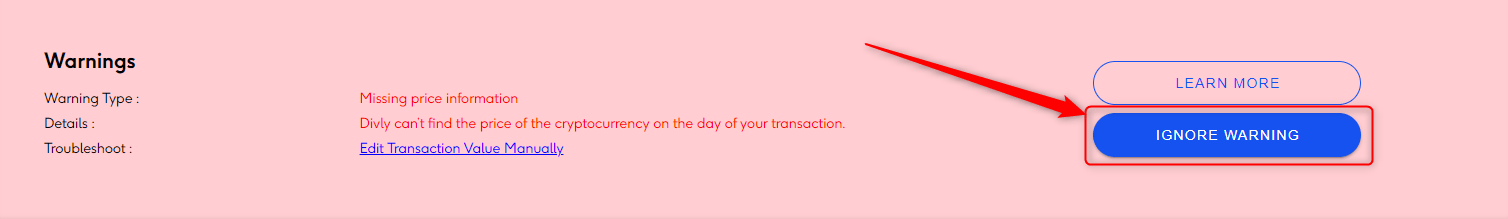
 EN
EN