What is included in the Divly Tax Report?
| Country | Tax Report Example | Tax Report Guide |
|---|---|---|
| Global | Download example file | Please find and read your country guide |
| Sweden/Sverige | Download example file | How to declare to Skatteverket |
| Norway/Norge | Download example file | How to declare to Skatteetaten |
| Finland/Suomi | Download example file | How to declare to Verohallinto |
| Denmark/Danmark | Download example file | How to declare to Skat.dk |
| Germany/Deutschland | Download example file | How to declare to BZSt |
| Japan/日本 | サンプルファイルのダウンロード | 仮想通貨に関連する確定申告のやり方 |
| Netherlands/Nederland | Download example file | How to declare to Belastingdienst |
| Thailand/ประเทศไทย | Download example file | วิธีการยื่นแบบภาษีเงินได้จากคริปโตเคอร์เรนซีแก่กรมสรรพากร |
The Divly Tax Report
When purchasing Divly for a specific tax year, you will be able to download the documents needed to file your crypto taxes to the local tax authority. We call this the Divly Tax Report.
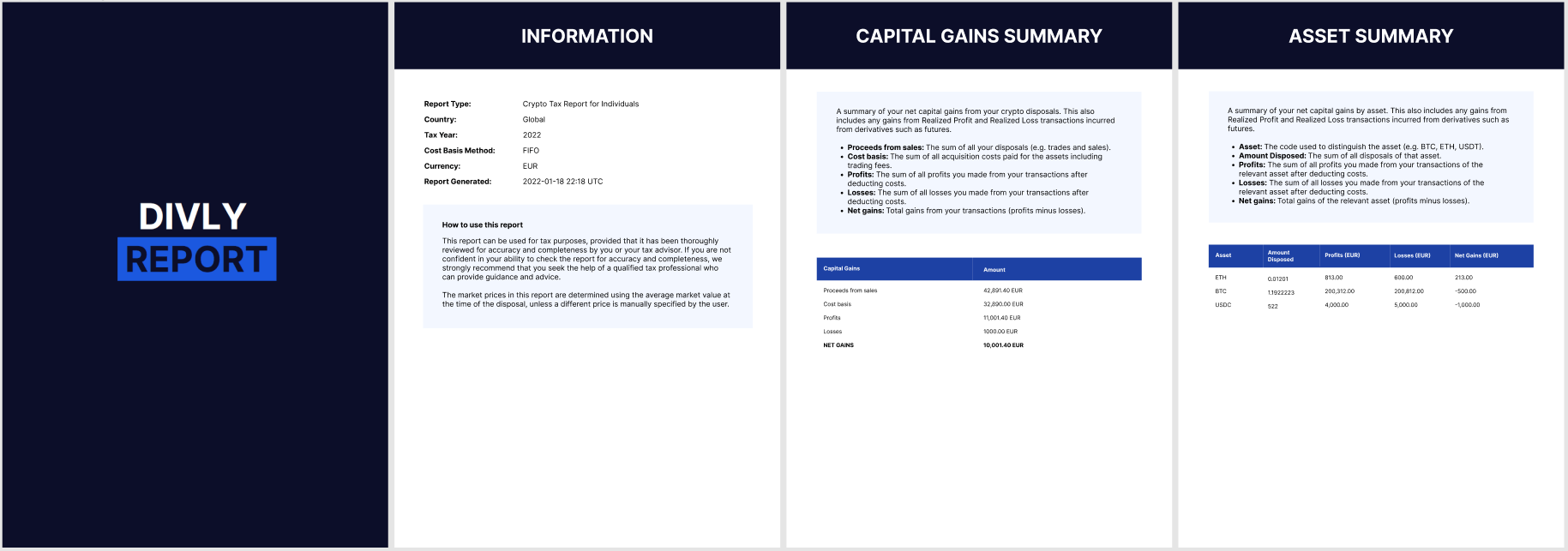
The Divly Tax Report is customized to fit each country's tax requirements and filing process.
Once you have purchased a plan for a specific year, you can download the report as many times as you want from the Tax Report page in Divly. This is useful as it allows you to make changes in Divly and download an updated version.
You will also be able to choose between a list of other files that may be useful. This includes a transaction list export of your crypto transactions throughout the year.
 EN
EN