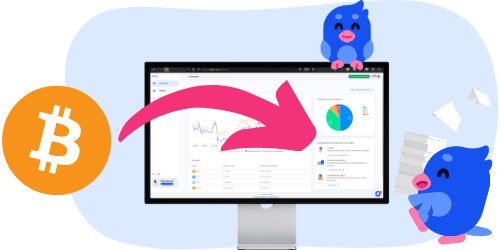Crypto taxes on Revolut: You’re in the right place
Filing cryptocurrency taxes can feel overwhelming. The rules are not always clear, and official guidance may not answer all your questions.
At the same time, tax authorities are gaining more access to data from crypto platforms and financial services, including Revolut. More platforms are being asked to share information about user transactions.
That’s why Divly exists. We created a tool that guides you step-by-step to file your taxes in line with local rules, without stress or confusion. In this guide, we’ll show you exactly how to report your transactions made on Revolut.
When Should I Declare My Cryptocurrencies?
If you buy, sell, swap, or earn crypto in Revolut, you usually report it in your annual tax return for the tax year in which the activity happened. The exact deadline depends on your country, but it typically follows your normal income or capital gains tax filing date. Some countries also require estimated or advance payments during the year if you have larger profits.
Events that commonly need to be reported:
- Selling crypto for fiat in Revolut (disposal/capital gains or losses)
- Swapping one crypto for another in Revolut
- Spending crypto (including when Revolut converts crypto to fiat at checkout)
- Earning rewards, staking yield, bonuses, “Learn & Earn,” or cashback in crypto (often taxed as income when received)
- Getting paid in crypto for goods or services
Events that are usually not taxable on their own:
- Buying crypto with fiat
- Simply holding crypto in Revolut
- Moving your own crypto between wallets or between platforms you control (keep records to prove ownership)
How to do your Revolut Taxes
There are three main steps you need to follow.
- Export your transactions
- Calculate your taxes
- Declare to the tax administration
Step 1: Export Your Revolut Transaction History
Revolut provides a downloadable CSV file that enables you to track your transactions. This file is essential for including your transactions in your tax calculations.
File import
You can import your transactions from Revolut to Divly by downloading and importing a CSV file. Make sure to download and upload the CSV file to Divly every time you want to update your transactions on Divly.
- Sign in to Revolut on your phone.
- Choose the Crypto tab.
- Click More -> Documents -> Account Statement.
- Choose Excel -> select your full trading history -> click Generate.
- A CSV file will be created. Save this file or send it to your email.
- In Divly, drag and drop the file. Divly will import your transactions and calculate your taxes.
Step 2: Calculate Your Cryptocurrency Taxes
After compiling your transaction history, the next step involves calculating your taxes in accordance with the standards set by your local tax authority. You have several options to consider:
- Perform the calculations yourself using software like Excel.
- Utilize a service such as Divly, which offers an automated tax calculation solution at an affordable price.
- Hire a tax advisor who charges for their services by the hour.
Each method comes with its own set of pros and cons, and your choice will depend on your budget and how comfortable you are with tax matters. Since tax laws can differ significantly from one country to another, this could also influence your decision.
Step 3: Declare your cryptocurrencies to the tax administration
Each country has separate steps to declare your cryptocurrency taxes.
All of our country specific crypto tax guides will include a section on how to declare your cryptocurrency taxes to the local tax administration. Please search for your country on our tax guides page to find the steps needed for your declaration. A few selected countries can be found below.
| Country | How to Declare Crypto Taxes Guide |
|---|---|
| 🇺🇸 | US Crypto Tax Guide |
| 🇸🇪 | Sweden Crypto Tax Guide |
| 🇫🇮 | Finland Crypto Tax Guide |
| 🇩🇰 | Denmark Crypto Tax Guide |
| 🇳🇴 | Norway Crypto Tax Guide |
| 🇪🇪 | Estonia Crypto Tax Guide |
| 🇩🇪 | Germany Crypto Tax Guide |
| 🇬🇧 | UK Crypto Tax Guide |
 Why is Divly the best choice for Revolut taxes?
Why is Divly the best choice for Revolut taxes?
Divly is built specifically for each country with a focus on accuracy. Unlike generic tools, we automatically generate the compliant, localized tax report you need for your country. We handle all the complex local rules of your local tax legislation so you don't have to.
-
Fast Import: Fast import of Revolut transactions that combines with your other wallets/accounts.
-
Accurate Calculations: Accurate calculation of your taxes with gains/loss and the right cost method (e.g. FIFO).
-
Local Tax Report: Simple download of local tax report with guide on how to declare in your country.
Frequently asked questions (FAQ?)
Yes, in most countries you are required to pay taxes on crypto. For more details see your country-specific crypto tax guide.
Crypto typically incurs a capital gains tax in the majority of jurisdictions. This means you need to pay taxes on the difference between what you bought crypto for and what you sold it for (minus fees).
If you received crypto through other methods (e.g. salary), methods like income tax will apply.
Yes, you can use Divly to declare crypto taxes for previous years that you missed. In many countries you can self-report mistakes and not get penalized for it.
Divly provides localized guides on how to fix previous years for many of our supported countries.
It is a criminal offense to not pay your taxes. It is also difficult to avoid since crypto transactions are recorded publicly on the blockchain and exchanges have been forced to hand over information to local tax authorities.
Yes, you need to file a tax report even if you lost money. The good news is that by filing your losses you may be able to reduce your taxes.
Divly is a premium service to help people calculate and submit their crypto taxes. We use industry standard practices to secure your data.
- We do not sell your information to third parties such as other companies or government agencies.
- We do not perform any KYC. Divly only requires an email address and your pseudonymous crypto transactions to generate your taxes.
Feel free to use a temporary email / protonmail. You can also delete all your transactions and synched wallets at any time.
Yes. You can safely ask your accountant to create and manage a new Divly account for you, or invite them to see and/or edit your existing Divly account. Divly provides accountants with a special feature to manage multiple clients with crypto.
Any tax-related information provided by us is not tax advice, financial advice, accounting advice, or legal advice and cannot be used by you or any other party for the purpose of avoiding tax penalties. You should seek the advice of a tax professional regarding your particular circumstances. We make no claims, promises, or warranties about the accuracy of the information provided herein. Everything included herein is our opinion and not a statement of fact. This article may contain affiliate links.
 EN
EN