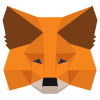| Transaction type | API |
|---|---|
| Withdrawals | |
| Deposits | |
| BEP20 Tokens | |
| BEP721 Tokens (NFTs) | |
| Swaps |
Automatic import
Divly has built an integration that lets you automatically import your Metamask transaction data directly from the Binance Smart Chain.
Divly's integration uses your public BSC Address to fetch all transactions. Divly will never ask for your private keys, remember to always keep them secret!
Step by step guide:
-
Copy and paste in your Binance Smart Chain Address. Make sure the wallet address is correct when pasting it.
-
Click the button Save Wallet Address and Divly will import all associated transactions.
File import
You can import transactions into Divly by downloading and importing a CSV file. Make sure to download the CSV file every time you want to include the latest transactions.
Step by step guide:
-
Sign in to the wallet or exchange.
-
Download a CSV file that contains all your crypto transactions.
-
Navigate to the Wallets page in Divly and select the correct wallet.
-
Drag and drop the CSV file to where it says Upload CSV. Divly will import the transactions.''
 EN
EN