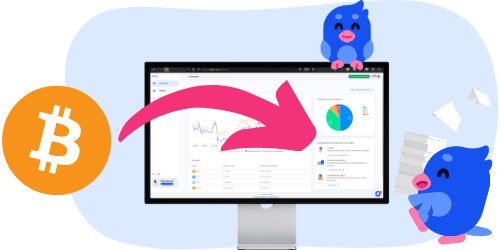99

Ease of filing taxes with Coinbase
Overall score: 99/100
Ease of filing taxes with Coinbase
Overall score: 99/100
Crypto taxes on Coinbase: You’re in the right place
Filing cryptocurrency taxes can feel overwhelming. The rules are unclear, and official guidance does not always answer the important questions.
Meanwhile, tax authorities are gaining more access to data from crypto exchanges, including platforms like Coinbase. More exchanges are now required to share information about your transactions.
That’s exactly why Divly exists. We built a tool that guides you step by step through filing your taxes in line with local rules, without stress or guesswork. In this guide, we’ll show you exactly how to report your transactions made on Coinbase.
Introduction to Coinbase
Coinbase was founded in 2012 around the idea that everyone should be able to trade Bitcoin safely and securely. It is the largest cryptocurrency exchange in the United States by trading volume.
Coinbase used to have two products, Coinbase and Coinbase Pro. In the past years they have shifted their advanced features to Coinbase. If you have been trading on Coinbase Pro, then please see our Coinbase Pro crypto tax guide.
Do I need to pay taxes when using Coinbase?
Depending on the country you pay taxes in and the type of transactions you have made, you may need to pay taxes on your Coinbase crypto transactions. The most common reasons to declare taxes are because you have sold crypto, traded crypto to crypto, or engaged in staking.
For more information regarding your country-specific crypto tax guidelines, please see Divly's crypto tax guides. These guides are regularly updated with input from our knowledgeable staff and local experts.
If you are required to pay taxes on your Coinbase crypto transactions, you've come to the right place! There are multiple methods to calculate taxes that range from doing it yourself in Excel, using a crypto tax software like Divly, or hiring a tax lawyer. The choice often depends on the price tag.
How to export your Coinbase transaction history
The first thing you need to do is export your Coinbase transaction history. Exporting your transaction history is required regardless of whether you are calculating your taxes in excel, using a tax calculator like Divly, or employing a tax lawyer to do the work for you.
Coinbase allows you to export your transaction history by downloading a CSV file or by connecting via their API. If you are using a tax calculator like Divly, we highly recommend using the Coinbase API via our Automatic Import. Below you will find a detailed step-by-step guide on how to use both export methods.
Automatic import
Divly provides a seamless import process for Coinbase users.
- Log in to Divly and click the button Import from Coinbase.
- You will be redirected to Coinbase and asked to sign in. Authorize Divly to fetch your transaction data.
- You will be redirected back to Divly. Divly will import your transactions and calculate your taxes.
File import
Divly does not support the Coinbase CSV file; however, it can sometimes be useful to compare against the data we import via the Automatic Import. It is also useful if you are calculating your taxes in excel or using a tax lawyer.
- Sign in to Coinbase.
- Click on your account icon in the top right.
- Click on Statements in the dropdown to navigate to your transaction history.
- On the right side, click the blue button Generate report. Next to the CSV report click Generate report again.
- Wait for the report to generate, then click download to download the report.
Coinbase transaction types
We have categorized Coinbase transactions and their available export method in the below table. We have also provided information about how these transactions are handled when imported into Divly for relevant users.
Withdrawals
Withdrawals refer to crypto transactions sent out of a Coinbase account. If you sent your crypto to another crypto wallet you own, make sure it is matched as a Transfer to avoid it being treated as a sale. If the withdrawal refers to a P2P trade, gift, buying goods/services, or another transaction type, please label it accordingly when using Divly. The transaction type applied can affect your taxes.
Deposits
Deposits refer to crypto transactions being sent to your Coinbase account. If you received crypto from another crypto wallet you own, make sure it is matched as a Transfer to avoid it being treated as a purchase. If the deposit refers to a received gift, mining income, or another transaction type, please label it accordingly when using Divly. The transaction type applied can affect your taxes.
Trades
Crypto trades refer to crypto being purchased for fiat, crypto being sold for fiat, or trading one cryptocurrency for another. In Coinbase, these transactions are respectively called Buy, Sell, and Convert. Typically a Buy is not a taxable event, yet these transactions are still required to calculate the cost basis. A Sell or a Convert are seen as taxable events in most countries.
Advanced Trades
Advanced Trading is a recent feature added by Coinbase that gives users more flexibility when trading crypto. The export methods from Coinbase distinguish between trading and advanced trading in their output, yet in regards to taxes, there is no difference between the two.
Trading Fees
Fees are included in the trade and will be paid in either fiat or a cryptocurrency, depending on the trade. Make sure to apply the fee in your tax calculations, as it can help reduce your taxes. If you use Divly, this will be handled automatically for you.
Coinbase Earn
Coinbase Earn allows users to automatically receive crypto through the process of staking. Coinbase simplifies the underlying mechanisms of staking, enabling all users that hold relevant cryptocurrencies (e.g., Ethereum, Cardano, Cosmos) in their account to receive staking rewards periodically. As such, the complex steps required to contribute to the Proof of Stake (PoS) networks are abstracted away from the user. When imported in Divly, these transactions are automatically labeled as Staking Reward.
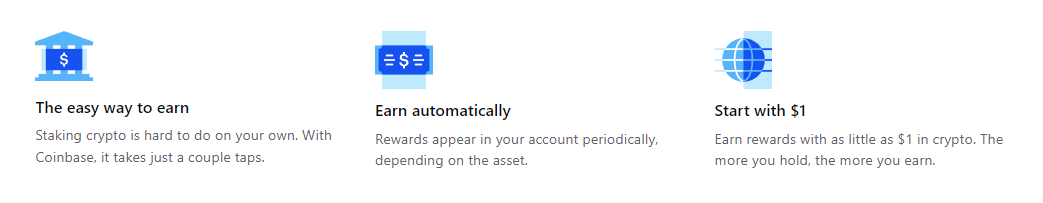
Learning Rewards
Learning Rewards is an educational program provided by Coinbase that rewards participants in crypto. The user watches videos, completes quizzes, and receives rewards in specific cryptocurrencies for correct answers. It is common in many countries for Coinbase Earn transactions to be seen as a form of income for tax purposes. For example, in Sweden a tax payer should declare their Coinbase Earn rewards using a T2 form that represents income from hobby. When imported in Divly, Coinbase Earn transactions are automatically labeled as Reward.
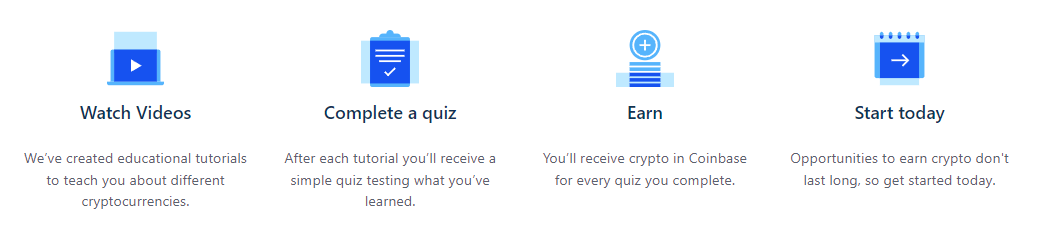
Coinbase Vault
Coinbase Vault is a feature available for Coinbase users that provides an extra measure of safety. Users can transfer crypto from their wallet into their vault to enable time-locks, multiple approvers, and offline storage. Divly does not import these transactions since they refer to internal transfers and are not taxable events in the countries we support.
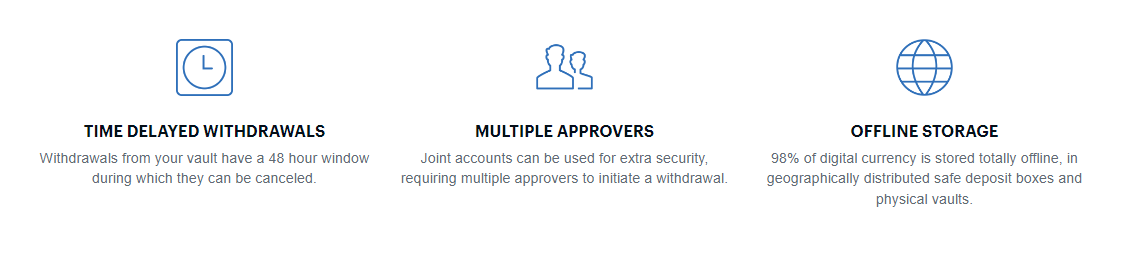
Coinbase Futures
Coinbase Futures is a recent feature that Coinbase is trialing with US customers. They allow you to trade perpetual futures on Bitcoin and Ethereum. When declaring futures make sure that the realized profits & losses are declared.
 Why is Divly the best choice for Coinbase taxes?
Why is Divly the best choice for Coinbase taxes?
Divly is built specifically for each country with a focus on accuracy. Unlike generic tools, we automatically generate the compliant, localized tax report you need for your country. We handle all the complex local rules of your local tax legislation so you don't have to.
-
Fast Import: Fast import of Coinbase transactions (API or CSV) that combines with your other wallets/accounts.
-
Accurate Calculations: Accurate calculation of your taxes with gains/loss and the right cost method (e.g. FIFO).
-
Local Tax Report: Simple download of local tax report with guide on how to declare in your country.
Frequently asked questions (FAQ?)
Yes, in most countries you are required to pay taxes on crypto. For more details see your country-specific crypto tax guide.
Crypto typically incurs a capital gains tax in the majority of jurisdictions. This means you need to pay taxes on the difference between what you bought crypto for and what you sold it for (minus fees).
If you received crypto through other methods (e.g. salary), methods like income tax will apply.
Yes, you can use Divly to declare crypto taxes for previous years that you missed. In many countries you can self-report mistakes and not get penalized for it.
Divly provides localized guides on how to fix previous years for many of our supported countries.
It is a criminal offense to not pay your taxes. It is also difficult to avoid since crypto transactions are recorded publicly on the blockchain and exchanges have been forced to hand over information to local tax authorities.
Yes, you need to file a tax report even if you lost money. The good news is that by filing your losses you may be able to reduce your taxes.
Divly is a premium service to help people calculate and submit their crypto taxes. We use industry standard practices to secure your data.
- We do not sell your information to third parties such as other companies or government agencies.
- We do not perform any KYC. Divly only requires an email address and your pseudonymous crypto transactions to generate your taxes.
Feel free to use a temporary email / protonmail. You can also delete all your transactions and synched wallets at any time.
Yes. You can safely ask your accountant to create and manage a new Divly account for you, or invite them to see and/or edit your existing Divly account. Divly provides accountants with a special feature to manage multiple clients with crypto.
Any tax-related information provided by us is not tax advice, financial advice, accounting advice, or legal advice and cannot be used by you or any other party for the purpose of avoiding tax penalties. You should seek the advice of a tax professional regarding your particular circumstances. We make no claims, promises, or warranties about the accuracy of the information provided herein. Everything included herein is our opinion and not a statement of fact. This article may contain affiliate links.
 EN
EN