What is an Empty Wallet?
Quick Answer
An Empty Wallet is exactly what it says it is. It's a wallet with no transactions.
It is useful to add an Empty Wallet if you want to add transactions manually to a wallet that Divly does not support. You can choose to rename the wallet if needed.
Detailed Answer
To add an Empty Wallet follow the below instructions.
-
In Divly, navigate to Wallets and click the button Add Wallets & Exchanges.
-
Click on any wallet.
-
Select the tab Empty Wallet.
-
Set the wallet name. Then click Add Empty Wallet.
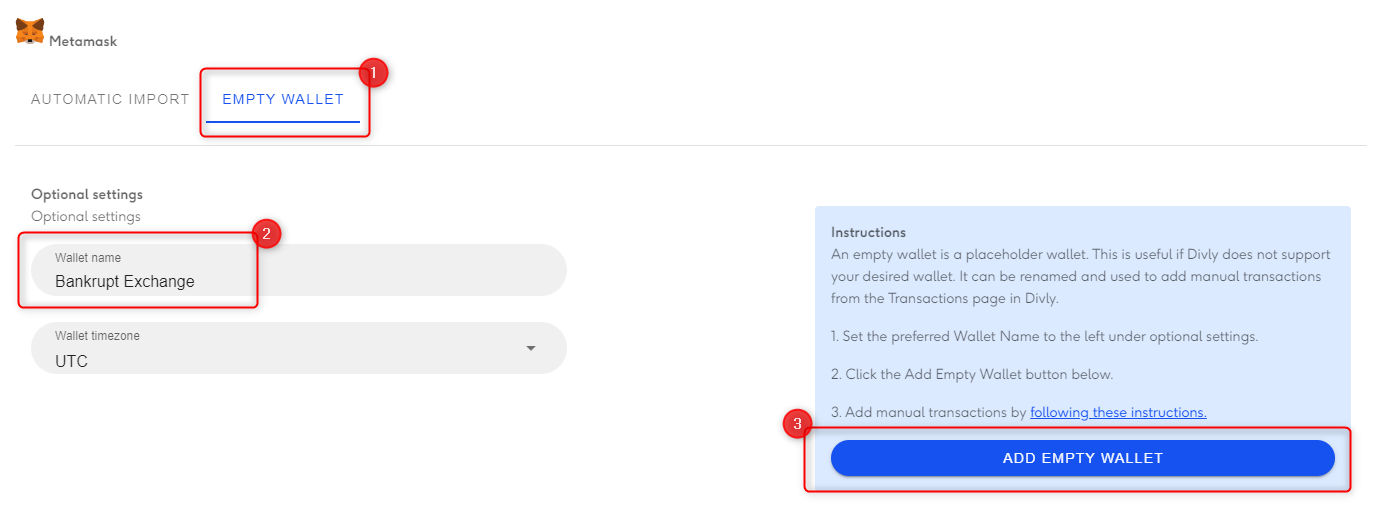
The wallet will now show up as an option when adding new transactions manually in Divly.
 EN
EN