How do I add a wallet in Divly?
Quick Answer
Navigate to the Wallet page in Divly and then click the blue button Add Wallet & Exchanges.
Once you can see a list of wallets, search for the wallet you want to add using the search bar. Click on the one you want to add and follow the specific wallet instructions to import your crypto transactions.
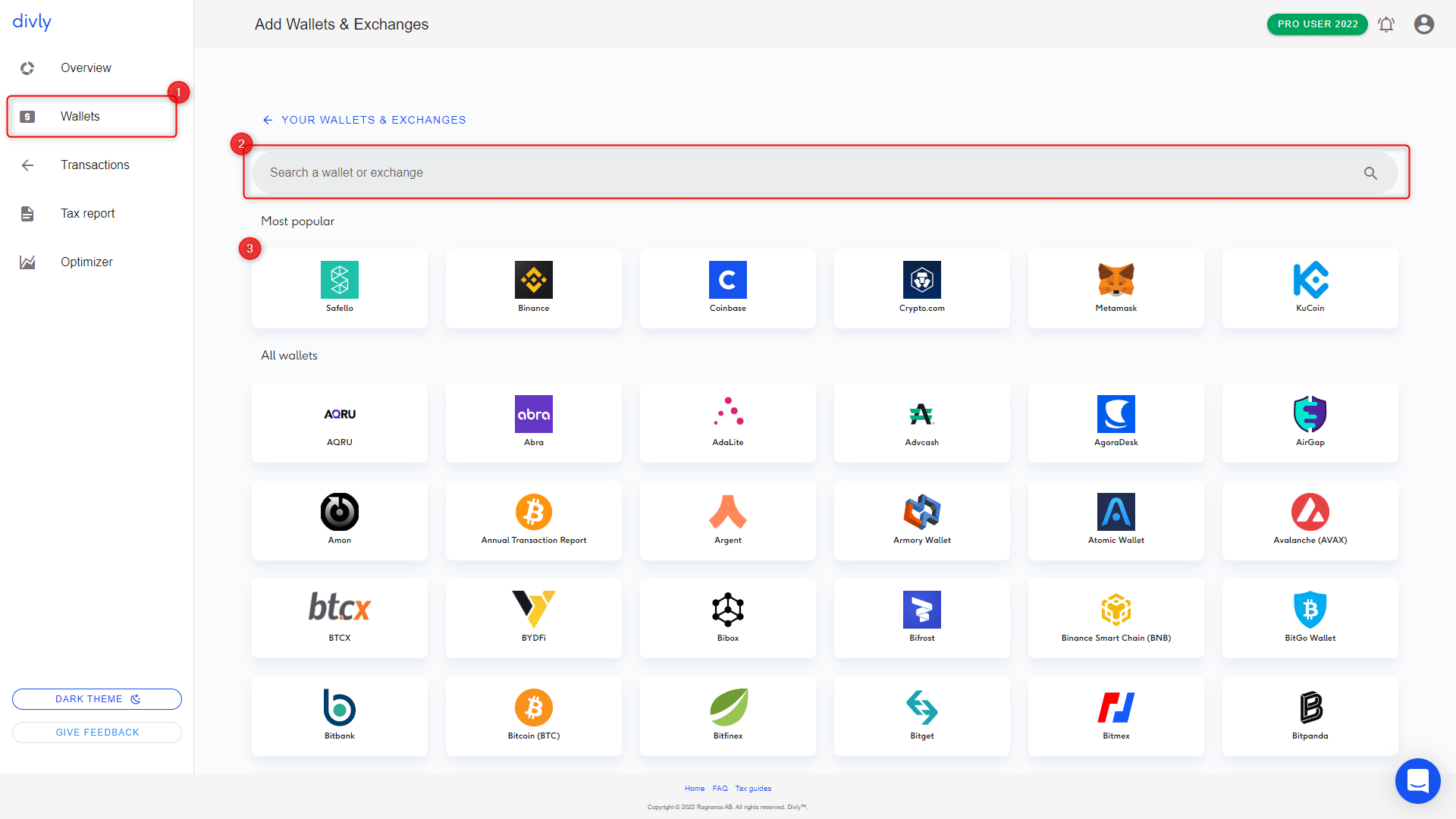
Detailed Answer
Divly builds unique imports for each wallet to ensure the process is as smooth as possible. When you click on a wallet, you will find a detailed explanation on how to import transactions in the most efficient manner.
For more detailed information regarding how to import your crypto transactions from different wallets please see How do I import my crypto transactions into Divly.
If this is your first time using Divly we highly recommend to watch the following video that explains how to add your wallets and get started with Divly.
 EN
EN