How do I change my password?
Quick Answer
You can change your password in Divly on the Settings page.
-
Click on the account icon in the top right corner of Divly and select Settings in the dropdown.
-
Look for the section Change your password.
-
Enter your current password and the new password you want to use. Click the button Change Password
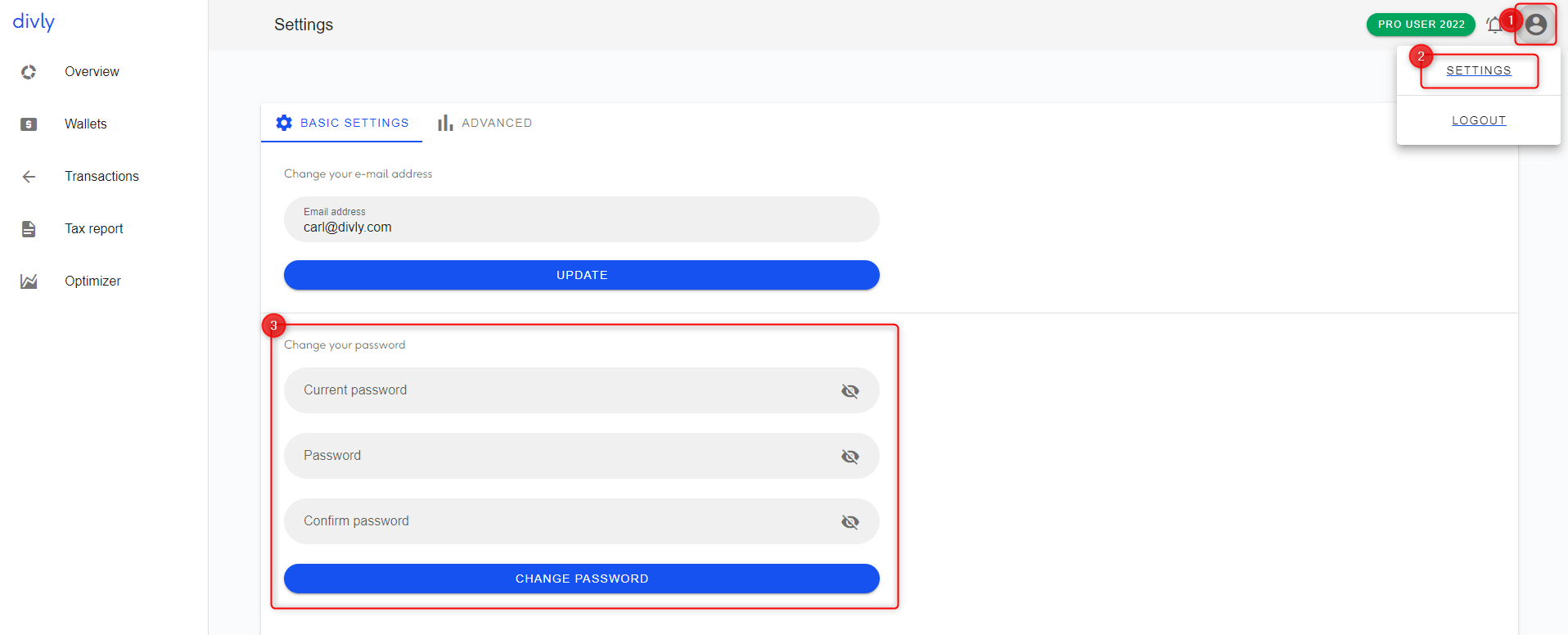
If you have instead forgot your password, please reset it using this link.
 EN
EN