How do I change my email?
Quick Answer
You can change your email in Divly on the Settings page.
-
Click on the account icon in the top right corner of Divly and select Settings in the dropdown.
-
Look for the section Change your e-mail address.
-
Enter your new email and click the button Update.
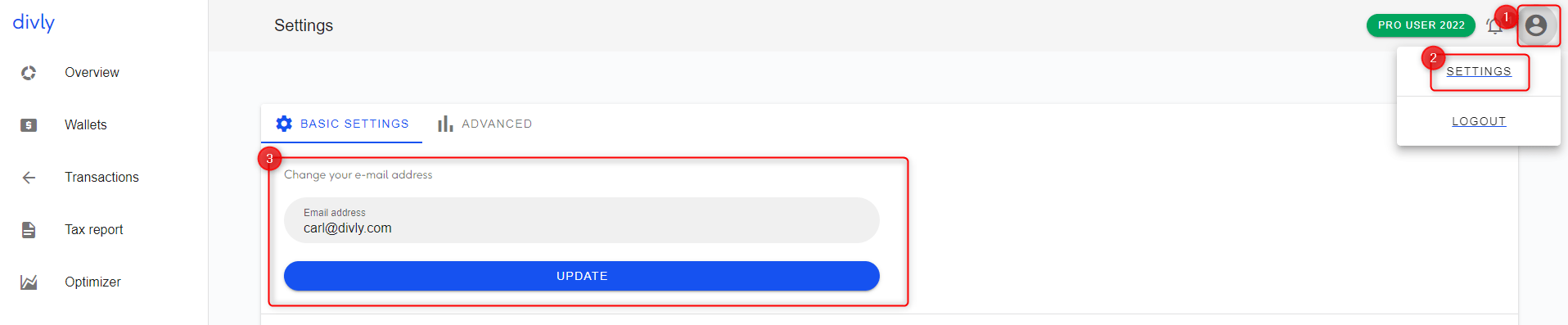
 EN
EN