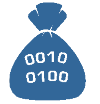Divly offers a solution deeply specialized for the countries we support. It is simple and free to get started with Divly. Our dedicated support team is available if you have any questions.
It is easy to switch from Kryptosekken to Divly
File import
You can import transactions from Kryptosekken into Divly by downloading and importing a CSV file. Alternatively, use Divly's integrations with different wallets and exchanges to start from scratch.
-
Sign in to Kryptosekken.
-
Navigate to the Eksport av Transaksjoner page.
-
Click Last ned CSV fil in the menu to the left.
-
Drag and drop the CSV file to where it says Upload CSV. Divly will import the transactions.
Portfolio Tracking
Both Kryptosekken and Divly provide a portfolio overview showing your total balance. Divly offers additional tools to track your portfolio better. Divly's overview page shows how your portfolios' value and cost basis have changed over time and what percentage of your portfolio is held in each cryptocurrency.
NFTs
Divly currently supports NFT transactions on its platform via its custom upload and our ETH and BNB wallet imports. At the time of writing, Kryptosekken only supports NFTS through manual entry or custom upload.
Customer support seven days a week
Both Kryptosekken and Divly provide numerous support options. But only Divly provides a chat on their platform. This allows for the most seamless and integrated support possibilities. Divly's support is open seven days a week to make sure we can help people whenever they need it.
 EN
EN