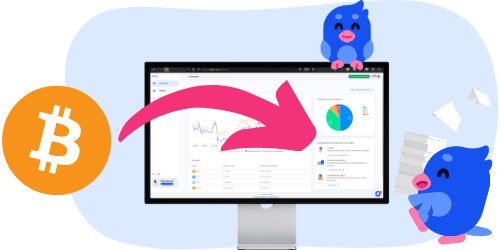The process is simple: first, download your transaction history. Then, use a tax software like Divly to calculate your gains and losses, and finally, transfer the results to your tax return.
- Log in to your BTC Direct account on the website.
- Click on your name in the top-right corner and select Buy & Sell.
- At the top of the page, you’ll find Transaction Overview – click on it.
- Select Show Completed Orders to view all your past purchases and sales.
- Click Export to download your transaction history as a CSV file.
- Upload the file to Divly by dragging it to the area labeled Upload CSV.
Any tax-related information provided by us is not tax advice, financial advice, accounting advice, or legal advice and cannot be used by you or any other party for the purpose of avoiding tax penalties. You should seek the advice of a tax professional regarding your particular circumstances. We make no claims, promises, or warranties about the accuracy of the information provided herein. Everything included herein is our opinion and not a statement of fact. This article may contain affiliate links.
 EN
EN