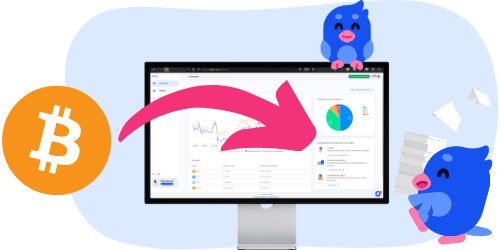Tasse sulle Crypto su Waves Exchange: Sei nel posto giusto
Gestire le tasse sulle criptovalute può diventare complicato, soprattutto con piattaforme come Waves Exchange. Le regole fiscali in Italia non sono sempre chiare, i metodi automatizzati sono ancora limitati e spesso si rischia di fare errori involontari.
Inoltre, l'Agenzia delle Entrate sta aumentando il controllo sulle attività cripto — sempre più exchange, compreso Waves Exchange, collaborano e forniscono dati sulle transazioni degli utenti.
Divly è qui proprio per aiutarti a capire come dichiarare correttamente i tuoi movimenti su Waves Exchange, secondo le normative italiane. In questa guida ti accompagniamo passo dopo passo per gestire le tue tasse senza stress.
Pronto per iniziare? Carica la cronologia delle tue transazioni da Waves Exchange su Divly: penseremo noi a preparare tutto ciò che ti serve per la dichiarazione dei redditi.
Imposizione fiscale delle tue attività su Waves Exchange in Italia
In Italia, i guadagni che ottieni vendendo, scambiando o detenendo criptovalute su Waves Exchange rientrano nella categoria dei redditi diversi (Redditi Diversi) secondo la normativa fiscale italiana. Se i tuoi profitti da criptoattività superano i 2.000 euro l’anno, dovrai pagare un’imposta sulle plusvalenze pari al 26% sull’importo che eccede questa soglia. Inoltre, su tutte le tue criptovalute detenute a fine anno è prevista un’imposta patrimoniale dello 0,2%.
Eventi tassabili su Waves Exchange in Italia
Non ogni attività che svolgi su Waves Exchange comporta tasse. È utile sapere quali operazioni generano obblighi fiscali e quali invece no.
Attività tassabili:
- Vendita di crypto in valuta fiat: Se converti criptovalute in euro (o in un’altra valuta tradizionale), devi pagare tasse sulla plusvalenza ottenuta.
- Scambi tra criptovalute con funzioni differenti: Se scambi una crypto con un'altra che ha una funzione economica diversa (es. utility token per una stablecoin), in genere questi scambi sono tassati.
Attività non tassabili:
Secondo l’articolo 67 del TUIR, lettera c-sexies, e confermato dalla Circolare dell’Agenzia delle Entrate del 27 ottobre 2023, gli scambi tra criptovalute con la stessa funzione economica (come Bitcoin per Ethereum) non sono ritenuti tassabili. Quindi, se effettui operazioni simili su Waves Exchange, non devi preoccuparti delle tasse per questi trade.
Guadagni da staking e holding su Waves Exchange
Se generi ricompense tramite lo staking o ricevi interessi mantenendo criptovalute su Waves Exchange, questi redditi vanno anch’essi dichiarati come Redditi Diversi. L’importo da indicare è il valore di mercato delle ricompense nel momento in cui le ricevi.
Ad esempio, se partecipi allo staking di WAVES o ricevi rendimenti da protocolli DeFi presenti su Waves Exchange, dovrai considerare il valore in euro di tali premi il giorno in cui ne entri in possesso, anche se decidi di non venderli subito.
Passo 1: Esportare lo Storico delle Transazioni da Waves Exchange
Per fare la dichiarazione fiscale delle tue criptovalute su Waves Exchange, il primo passo è raccogliere tutte le tue transazioni. Attualmente, il modo più sicuro e consigliato per farlo è scaricare un file CSV dal sito della piattaforma. Anche se esiste un’API, non è stata testata a fondo, quindi conviene evitare di usarla per ora.
Importante: Se la colonna "Amount Asset Ticker" nel file CSV è vuota per una transazione, Divly non sarà in grado di importarla correttamente.
Inoltre, Waves Exchange continua ad aggiungere nuovi tipi di transazione. Se vedi un tipo non riconosciuto durante l'importazione su Divly, contatta il nostro supporto tramite la chat del sito per ricevere assistenza.
Ricordati di scaricare un nuovo CSV ogni volta che vuoi aggiornare lo storico su Divly con le transazioni più recenti.
Importazione tramite file CSV
Ecco come scaricare il CSV con tutte le tue transazioni direttamente dal sito di Waves Exchange:
-
Accedi al tuo account su Waves Exchange.
-
Sulla dashboard in alto, clicca su Wallets e poi seleziona Assets dal menu a tendina.
-
Nella barra laterale che compare, clicca su Internal Transactions.
-
In alto a destra, clicca il pulsante Export. Questo scaricherà il file CSV con tutte le tue transazioni.
-
Su Divly, vai alla sezione per il caricamento dei CSV e trascina il file lì. Le transazioni verranno importate automaticamente.
Importazione tramite API
Anche se Waves Exchange fornisce un’API per accedere ai dati, al momento non è raccomandata per l'importazione dello storico transazioni.
Nota: L’API di Waves Exchange non è ancora stata testata a fondo. Ti consigliamo di usare l’importazione CSV per evitare problemi.
Passo 2: Calcola le tue tasse su Waves Exchange con Divly
Una volta scaricata la cronologia delle tue transazioni da Waves Exchange, puoi utilizzare il calcolatore fiscale di Divly per ottenere rapidamente una panoramica delle tue plusvalenze, minusvalenze e importi imponibili.
Divly ti guida passo dopo passo nell’importazione delle transazioni e ti aiuta a organizzare i dati nel formato richiesto per la dichiarazione fiscale in Italia. In pochi minuti, avrai una sintesi chiara e ordinata delle informazioni rilevanti da includere nella tua dichiarazione dei redditi.
Inoltre, Divly ti consente di monitorare eventuali perdite fiscali che potrebbero essere riportate negli anni successivi, semplificando la gestione fiscale delle tue attività cripto nel lungo termine.
Passo 3: Come Dichiarare Waves Exchange nel Quadro RW e RT
Se utilizzi Waves Exchange per detenere o scambiare criptovalute, devi sapere che le autorità fiscali italiane richiedono la dichiarazione di questi asset nella tua dichiarazione dei redditi annuale. In particolare, dovrai compilare il Quadro RW per dichiarare il valore delle criptovalute possedute e, se hai avuto guadagni superiori ai 2.000€, anche il Quadro RT per le plusvalenze.
Importante: Se presenti la dichiarazione con il Modello 730, ricorda che non potrai utilizzare il Quadro RW. In questo caso, dovrai compilare il Quadro W se previsto oppure presentare l’integrazione con il modello Redditi PF.
Dichiarare Waves Exchange nel Quadro RW
Il Quadro RW è dedicato al monitoraggio fiscale delle attività finanziarie detenute all'estero e all'applicazione dell'Imposta sul valore delle cripto-attività (IC). Anche se Waves Exchange è una piattaforma decentralizzata, in molti casi viene considerata di competenza estera e quindi va inserita in questo quadro.
Ecco cosa devi indicare:
- Codice Titolo di Possesso (Campo 1): Inserisci 1 - Proprietà.
- Tipo Contribuente (Campo 2): Lascia questo campo vuoto, non si applica.
- Codice Individuazione (Campo 3): Inserisci 21 - Cripto-attività.
- Codice Stato Estero (Campo 4): Può essere lasciato vuoto per le piattaforme decentralizzate come Waves Exchange.
- Quota di Possesso (Campo 5): Inserisci 100% se sei l'unico titolare del wallet.
- Criterio Determinazione Valore (Campo 6): Seleziona 1 - Valore di Mercato.
- Valore Iniziale (Campo 7): Riporta il valore del portafoglio a inizio anno o al momento dell’acquisto.
- Valore Finale (Campo 8): Indica il valore finale al 31 dicembre, o al momento della vendita se venduti prima della fine dell’anno.
- Giorni (Campo 10): Indica il numero di giorni in cui hai posseduto le criptovalute su Waves Exchange.
- Codice (Campo 14): Se hai avuto delle plusvalenze su Waves Exchange, seleziona 3 - Compilazione del Quadro RT.
- Solo Monitoraggio (Campo 16): Se non hai superato i limiti per il pagamento dell’imposta, seleziona questa opzione.
- IC (Campo 33): L’Imposta sul Valore delle Cripto-attività (IC) è lo 0,2% del valore medio annuo del tuo portafoglio.
- IC Dovuta (Campo 34): Calcola e inserisci l’ammontare dell’imposta dovuta.
Ricorda che Waves Exchange non applica l’imposta di bollo per te. Questo significa che devi calcolare e versare autonomamente l’imposta IC nel Quadro RW.
Dichiarare Waves Exchange nel Quadro RT
Il Quadro RT si occupa della tassazione delle plusvalenze derivanti da attività finanziarie, comprese le criptovalute. Se hai venduto crypto su Waves Exchange e hai ottenuto guadagni netti superiori a 2.000€, devi compilare il Quadro RT.
Nel Quadro RT dovrai riportare:
- Totale dei corrispettivi: Questo rappresenta il valore totale delle vendite effettuate in euro, comprese le conversioni crypto-to-fiat e crypto-to-crypto (valutando al cambio di mercato al momento dello scambio).
- Totale dei costi o valori iniziali: Indica quanto hai speso per acquistare le cripto che hai venduto. Devi includere anche le eventuali commissioni di transazione.
Come compilare la Sezione II del Quadro RT
- RT 31 - Totale dei corrispettivi:
Inserisci il totale dei proventi ottenuti dalla cessione delle tue criptovalute su Waves Exchange. - RT 32 - Totale dei costi o valori di acquisto:
Indica la somma spesa per acquistare le cripto vendute, incluse eventuali commissioni.
La differenza tra i campi RT 31 e RT 32 rappresenta la tua eventuale plusvalenza (guadagno) o minusvalenza (perdita). La tassazione è attualmente al 26% sulle plusvalenze nette.
Ti consigliamo di usare uno strumento come Divly per ottenere un report fiscale completo e calcolare correttamente sia il Quadro RW sia il Quadro RT.
Nota: Le informazioni fiscali fornite in questo articolo non costituiscono consulenza fiscale, finanziaria, contabile o legale e non possono essere utilizzate per evitare sanzioni fiscali. Ti consigliamo di consultare un professionista fiscale riguardo alla tua situazione specifica. Non ci assumiamo alcuna responsabilità per l'accuratezza delle informazioni fornite. Tutte le informazioni contenute in questo documento rappresentano la nostra opinione e non sono dichiarazioni di fatto.
 EN
EN