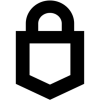How to export your Trezor transaction history
Automatic import
Divly has simplified the process by building an automatic integration with multiple blockchain explorers (for example Bitcoin, Ethereum, and Polygon). By simply providing Divly with a wallet address, all your transactions including the native tokens will be imported automatically. Follow the below instructions for each blockchain you want to connect.
-
To locate your Wallet Address, sign into your wallet and find your public Wallet Address.
-
Copy the Wallet Address into Divly. Please ensure to use the public Wallet Address, never share your private keys with anyone!
-
In Divly, select the relevant blockchain and click Save wallet address and import. Your transactions will automatically be imported directly from the blockchain ledger.
-
Repeat the previous steps for each blockchain you want to import.
File import
You can import transactions from Trezor into Divly by downloading and importing a CSV file. Make sure to download the CSV file every time you want to include the latest transactions.
-
Sign in to the Trezor Suite.
-
The export menu is available by clicking the three little dots near to the search button. Select Export as CSV. Please see the official Trezor guide if you are lost.
-
Repeat the above steps for each network. Tokens are included in the files (e.g. ERC20 tokens on Ethereum) and don't require separate exports.
-
In Divly, drag and drop the CSV file to where it says Upload CSV. Divly will import the transactions.'
Common issues
Please check that the file name has not been tampered with. Divly reads what cryptocurrency to parse using the file name.
If you do happen to have any issues calculating your Trezor taxes, feel free to contact our support team which is available via the online chat on the bottom right hand corner of our website. Good luck!
Any tax-related information provided by us is not tax advice, financial advice, accounting advice, or legal advice and cannot be used by you or any other party for the purpose of avoiding tax penalties. You should seek the advice of a tax professional regarding your particular circumstances. We make no claims, promises, or warranties about the accuracy of the information provided herein. Everything included herein is our opinion and not a statement of fact. This article may contain affiliate links.
 EN
EN