Introduction to Poloniex
Poloniex was founded in 2013 and quickly became one of the leading American crypto exchange websites. Poloniex was famous for its trollbox back in the day. Poloniex was then acquired by Circle in 2018 and spun out into a new company, Polo Digital Assets.
How to export your Poloniex transaction history
When doing your taxes you can export your transaction history either via downloading CSV files or by using their API.
Automatic import
You can import transactions from Poloniex into Divly by using our API integration. After you have provided the API keys, Divly will be able to fetch your latest transactions anytime you click "Import Transactions" in the wallet page.
-
Sign in to Poloniex.
-
Click on the account icon in the top right and then select Profile from the dropdown menu.
-
In the submenu click on API Keys.
-
Click the button Create API in the right corner. You may need to enable API Access on your account first.
-
Leave all API permissions unchecked. Divly only needs read permission.
-
Click on Unrestricted: This API key allows access from any IP address to allow Divly access to fetch transaction data.
-
Click the button Next. Enter your 2FA if necessary. This will send you a verification email that you will need to confirm the creation of a new key.
-
After confirming the new key by email, a new API key and secret will be generated.
-
Copy the API Key and API Secret into Divly.
File import
You can import transactions from Bitstamp into Divly by downloading and importing a CSV file. Make sure to download the CSV file every time you want to include the latest transactions.
-
Sign in to Poloniex.
-
Click on Activity in the top right corner of the menu.
-
Select Withdraw in the sub tab and click the Export button. Select the dates and click Download.
-
Select Deposit in the sub tab and click theExport button. Select the dates and click Download.
-
In the side menu click on Spot and then Trade History in the sub tab. Finally click the Export button, select the dates, and click Download.
-
Drag and drop the CSV file to where it says Upload CSV. Divly will import the transactions.
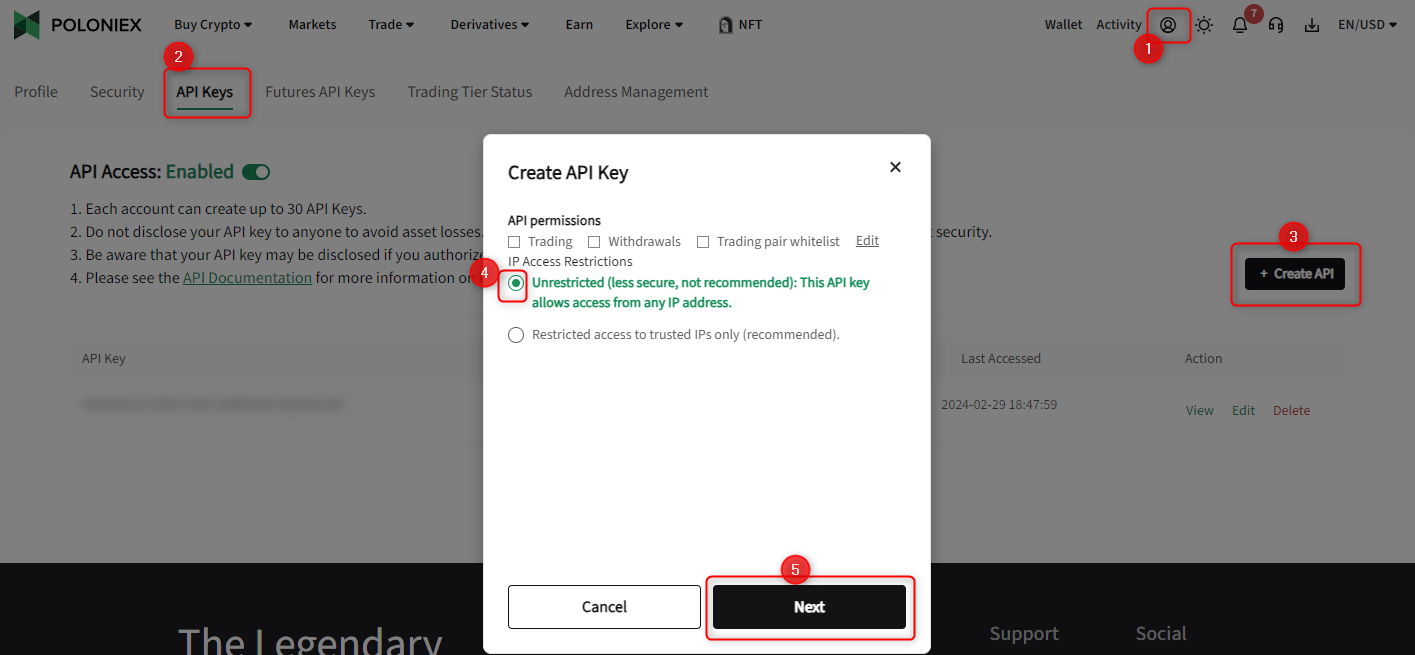
Common issues when calculating your Poloniex taxes
If you have any issues with calculating your Poloniex taxes, feel free to contact our support team which is available via the online chat on the bottom right hand corner of our website. Good luck!
Any tax-related information provided by us is not tax advice, financial advice, accounting advice, or legal advice and cannot be used by you or any other party for the purpose of avoiding tax penalties. You should seek the advice of a tax professional regarding your particular circumstances. We make no claims, promises, or warranties about the accuracy of the information provided herein. Everything included herein is our opinion and not a statement of fact. This article may contain affiliate links.
 EN
EN
