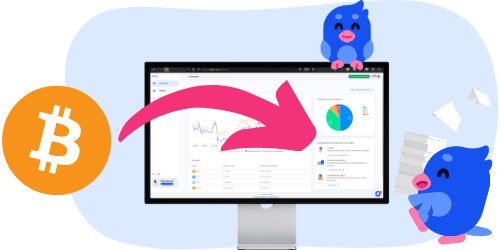Firi er en nordisk kryptobørs, hvor du kan købe og sælge kryptovaluta som bitcoin, ethereum og cardano. Børsen blev grundlagt i 2017 for at gøre handel med krypto mere sikker og tilgængelig for nordiske brugere. Firi er registreret hos Finanstilsynet i Norge og har over 200.000 brugere i Norden.
Hvornår skal du betale skat af dine krypto-transaktioner?
Når du handler eller modtager kryptovaluta, kan det have skattemæssige konsekvenser i Danmark. Her er de vigtigste regler:
Gevinst og tab ved handel
Hvis du sælger kryptovaluta med fortjeneste, bliver gevinsten beskattet som personlig indkomst. Skattesatsen afhænger af din samlede indkomst og kan være op til 53%, men du skal ikke betale arbejdsmarkedsbidrag på 8%.
Har du tabt penge på kryptohandel, kan du trække 26% af dit tab fra dine gevinster, hvilket kan reducere din skattepligtige indkomst.
Beskatning af staking-rewards
Hvis du modtager staking-rewards, skal du betale skat på det tidspunkt, du får dem. Værdien beskattes som personlig indkomst og skal angives i rubrik 20 på din årsopgørelse.
Hvis du senere sælger de modtagne staking-rewards, kan du opnå en yderligere gevinst eller et tab, som også kan have skattemæssige konsekvenser.
Det er altid en god idé at holde styr på dine transaktioner og værdier, så du kan beregne din skat korrekt.
Sådan indberetter du dine skatter for Firi
Det er nemt at indberette din kryptoskat, hvis du følger disse tre trin: Først downloader du din transaktionshistorik fra Firi. Derefter bruger du Divly til at beregne dine gevinster og tab. Til sidst overfører du resultaterne til din selvangivelse.
Trin 1: Sådan eksporterer du din transaktionshistorik fra Firi
Du kan importere dine transaktioner fra Firi til Divly ved at downloade og uploade en CSV-fil med dine transaktioner. Husk at downloade en ny CSV-fil, hver gang du vil inkludere de nyeste transaktioner.
Trin 2: Beregn din skat for Firi med Divly
Når du har downloadet din transaktionshistorik, kan du bruge Divlys kryptoskatteberegner til automatisk at beregne dine gevinster, tab og skattepligtige beløb i det format, der kræves af Skattestyrelsen.
Med Divly slipper du for manuelt at regne dine skatteforpligtelser ud – alt bliver beregnet hurtigt og præcist, så du har de korrekte tal klar til din selvangivelse.
Trin 3: Indberet din kryptoskat til Skattestyrelsen
Når du har beregnet dine gevinster og tab, skal du indberette dem i din årsopgørelse.
✅ Gevinster skal indtastes i rubrik 20
✅ Tab skal indtastes i rubrik 58
Sådan indberetter du dine gevinster i rubrik 20
- Gå til TastSelv Borger og log ind.
- Vælg den korrekte årsopgørelse/oplysningsskema.
- Gå til rubrik 20 (Anden personlig indkomst). Hvis du ikke har brugt denne rubrik før, kan du finde den under Anden indkomst → Fradrag.
- Indtast det samlede beløb af dine gevinster fra kryptohandel.
- Klik på Næste nederst på siden.
- Klik på Godkend for at gemme dine oplysninger.
Sådan indberetter du dine tab i rubrik 58
- Gå til TastSelv Borger og log ind.
- Vælg den korrekte årsopgørelse/oplysningsskema.
- Gå til rubrik 58 (Øvrige lønmodtagerudgifter).
- Hvis du ikke kan se rubrik 58 i din årsopgørelse, skal du kontakte Skattestyrelsen for at få den åbnet. Du kan kontakte dem her.
- Hvis du ikke kan se rubrik 58 i din årsopgørelse, skal du kontakte Skattestyrelsen for at få den åbnet. Du kan kontakte dem her.
- Indtast det samlede beløb af dine tab fra kryptohandel.
- Klik på Næste nederst på siden.
- Klik på Godkend for at gemme dine oplysninger.
📌 Vil du se, hvordan du gør?
Skattestyrelsen har en vejledningsvideo, der viser, hvordan du indberetter din kryptoskat korrekt.
Du kan finde den på Skattestyrelsens hjemmeside.
FAQ – Skat og Firi
Kan Skattestyrelsen se mine transaktioner på Firi?
Ja, Skattestyrelsen kan få adgang til oplysninger fra Firi. Fra den 1. januar 2026 træder EU-direktivet DAC8 i kraft. Det betyder, at kryptoplatforme som Firi automatisk skal indberette brugernes transaktioner til skattemyndighederne.
Kan jeg rette min skatteindberetning for tidligere år?
Ja, du kan ændre din årsopgørelse op til fire år efter skatteåret. Her er fristerne:
Hvis du bevidst giver forkerte eller ufuldstændige oplysninger til Skattestyrelsen, eller undlader at oplyse noget, du burde have gjort, og det fører til en skattemæssig fordel, kan det medføre bøder eller op til to års fængsel.
| Skatteår | Frist for ændringer |
|---|---|
| 2024 | 1. maj 2028 |
| 2023 | 1. maj 2027 |
| 2022 | 1. maj 2026 |
Hvornår skal jeg indberette?
Fristen for at indberette din kryptoskat er 1. maj året efter det skatteår, du indberetter for.
Eventuelle skatterelaterede oplysninger, vi giver, udgør ikke skatterådgivning, finansiel rådgivning, regnskabsrådgivning eller juridisk rådgivning og kan ikke bruges til at undgå bøder eller andre sanktioner for dig eller andre. For din specifikke situation bør du søge rådgivning hos en skatteekspert. Vi giver ingen garantier for nøjagtigheden af materialet på denne hjemmeside. Alt i denne artikel er vores mening og ikke en gengivelse af faktuelle oplysninger.
 EN
EN