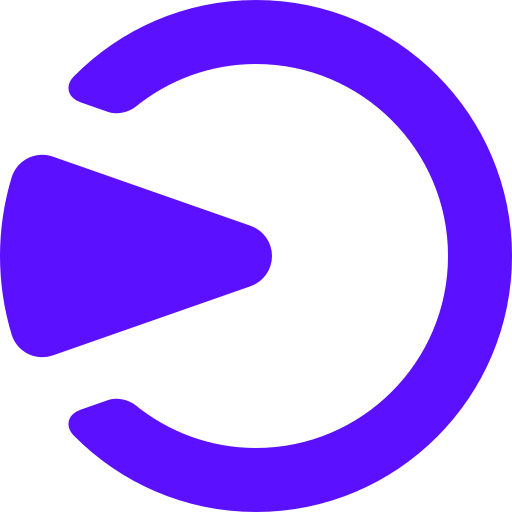How to export your Cake Defi transaction history
File import
You can import transactions into Divly by downloading and importing a CSV file. Make sure to download the CSV file every time you want to include the latest transactions. If you find any unrecognized transaction types please contact Divly support and we will assist you.
-
Sign in to Cake Defi.
-
In the app, navigate to the transactions view.
-
Click on Export.
-
Select CSV as format, the entire time period, and select All Coins.
-
Drag and drop the CSV file to where it says Upload CSV. Divly will import the transactions.''
Any tax-related information provided by us is not tax advice, financial advice, accounting advice, or legal advice and cannot be used by you or any other party for the purpose of avoiding tax penalties. You should seek the advice of a tax professional regarding your particular circumstances. We make no claims, promises, or warranties about the accuracy of the information provided herein. Everything included herein is our opinion and not a statement of fact. This article may contain affiliate links.
 EN
EN