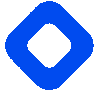Following the BlockFi bankruptcy, this guide serves as a vital tool for individuals who have engaged in crypto trading on BlockFi. It aims to clarify if and how taxes should be paid on historical transactions conducted through BlockFi.
Do I need to pay crypto taxes after BlockFi closed down?
Yes, despite the shutdown of BlockFi, you are still obligated to report and pay taxes on your cryptocurrency transactions. On BlockFi, you may have engaged in deposits, withdrawals, and trades involving various cryptocurrencies. These transactions often have tax implications, depending on the country where you are liable for taxes.
Given that BlockFi does not offer tax reports for its customers, it falls upon you to compile and calculate your BlockFi taxes. This task can be undertaken using tools like Excel, consulting a tax lawyer, or utilizing a crypto tax calculator like Divly.
How to export your BlockFi transaction history
After closure, BlockFi allows you to export your transaction history by downloading a CSV file that contains all the information you need to calculate your crypto taxes.
File import
You can import transactions from BlockFi into Divly by downloading and importing a CSV file. Make sure to download the CSV file every time you want to include the latest transactions.
-
Sign in to BlockFi.
-
In the navigation bar at the top right click on the account icon and select Reports from the dropdown.
-
Scroll down to All Transactions and click on the button Download All. The CSV file will download.
-
In Divly, drag and drop the CSV file to where it says Upload CSV. Divly will import the transactions.
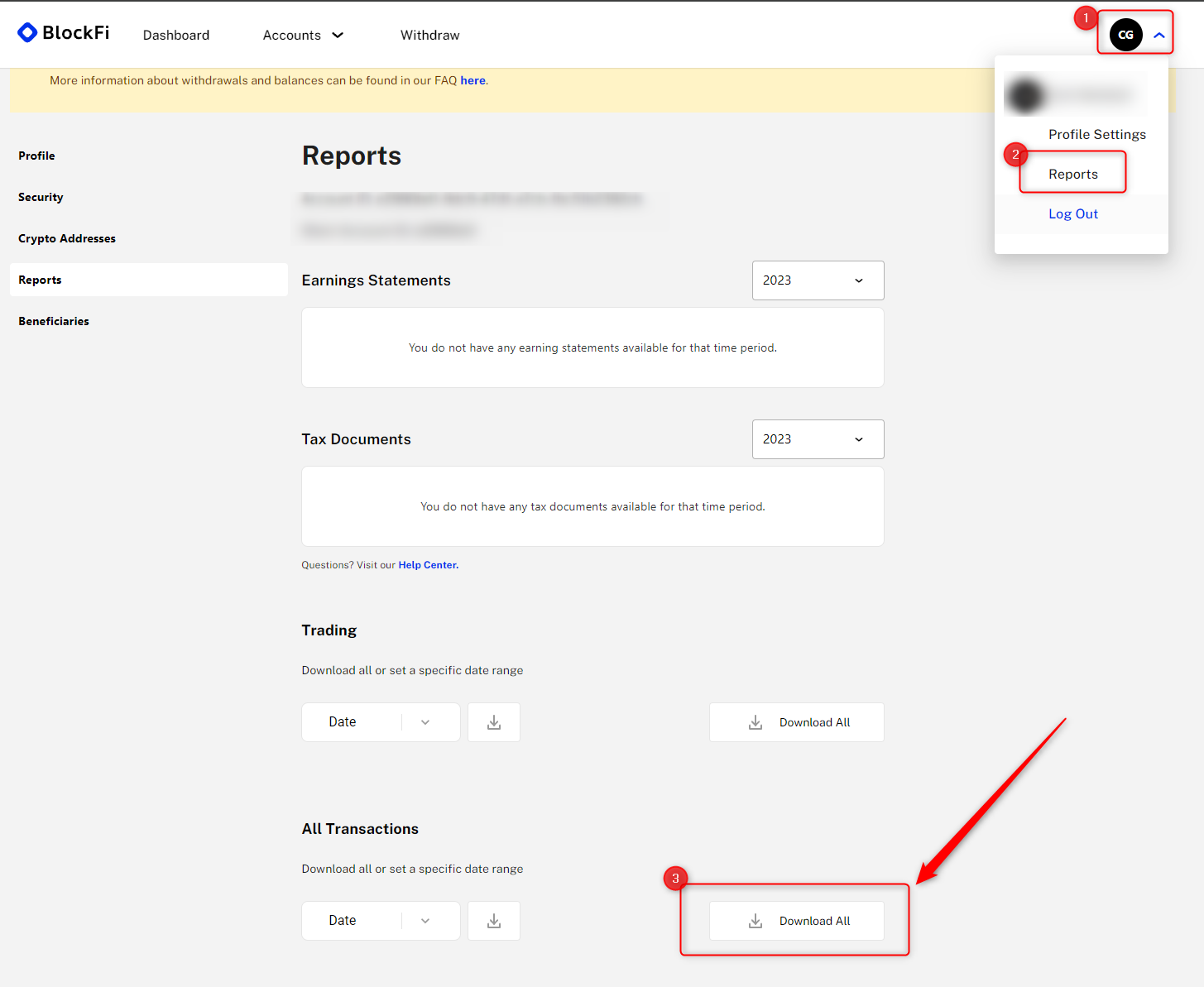
How to calculate and declare your crypto taxes
For a straightforward way to file your crypto taxes with your local tax authority, consider setting up an account on Divly. By simply importing your transactions as per the platform's guidelines, Divly generates a detailed tax report for you. Use this report to declare your taxes to the tax authority, with all necessary instructions included within the report. To get an idea of what to expect, you can view sample reports here.
If you prefer a more hands-on approach to your tax calculations, our crypto tax guides offer valuable assistance. Alternatively, for a hassle-free experience, you might consider hiring a tax lawyer to manage the entire process for you.
Common Issues
With BlockFi still permitting access for users to log in and export their transaction history, calculating and declaring your taxes should be straightforward. This process becomes even more seamless when you use automated tax software like Divly.
Should you encounter any difficulties in calculating your BlockFi taxes, our support team is ready to assist. You can reach out to them through the online chat available in the bottom right-hand corner of our website. Wishing you the best in your tax preparation!
Any tax-related information provided by us is not tax advice, financial advice, accounting advice, or legal advice and cannot be used by you or any other party for the purpose of avoiding tax penalties. You should seek the advice of a tax professional regarding your particular circumstances. We make no claims, promises, or warranties about the accuracy of the information provided herein. Everything included herein is our opinion and not a statement of fact. This article may contain affiliate links.
 EN
EN