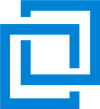With the recent Bittrex shutdown, this guide aims to be a valuable resource for those that have traded crypto on Bittrex and are wondering if and how one should pay taxes on their historical transactions.
Introduction to Bittrex
Bittrex was established in 2014 and is headquartered in Seattle. The exchange initially offered only crypto-for-crypto transactions, but recently expanded to add fiat-for-crypto transactions. On the 5th December 2023, Bittrex Global closed down its operations. Customers can still withdraw their funds and download their transaction history via CSV files.
Do I need to pay crypto taxes after Bittrex shutdown?
Yes, even though Bittrex shutdown you are still required to declare and pay taxes on your crypto transactions. On Bittrex you can perform deposits, withdrawals, and trades between different cryptocurrencies. These transactions can have tax consequences depending on the country you pay taxes in.
As Bittrex does not provide tax reports for their customers, you will be responsible to assemble and calculate your Bittrex taxes. This can be done using excel, a tax lawyer, or a tax calculator like Divly.
How to export your Bittrex transaction history
After closure, Bittrex allows you to export your transaction history by downloading two CSV files.
Automatic import
The API has been discontinued due to Bittrex shutting it down after ceasing trading on December 5, 2023. Please use the File Import instead.
File import
You can import transactions from Bittrex into Divly by downloading and importing a CSV file. Make sure to download the CSV file every time you want to include the latest transactions.
-
Sign in to Bittrex.
-
In the navigation bar at the top right click Transactions.
-
In the sidebar click the blue Download CSV button under both Order History and Transaction History. The CSV files will download.
-
In Divly, drag and drop both the CSV file(s) to where it says Upload CSV. Divly will import the transactions and calculate your taxes.
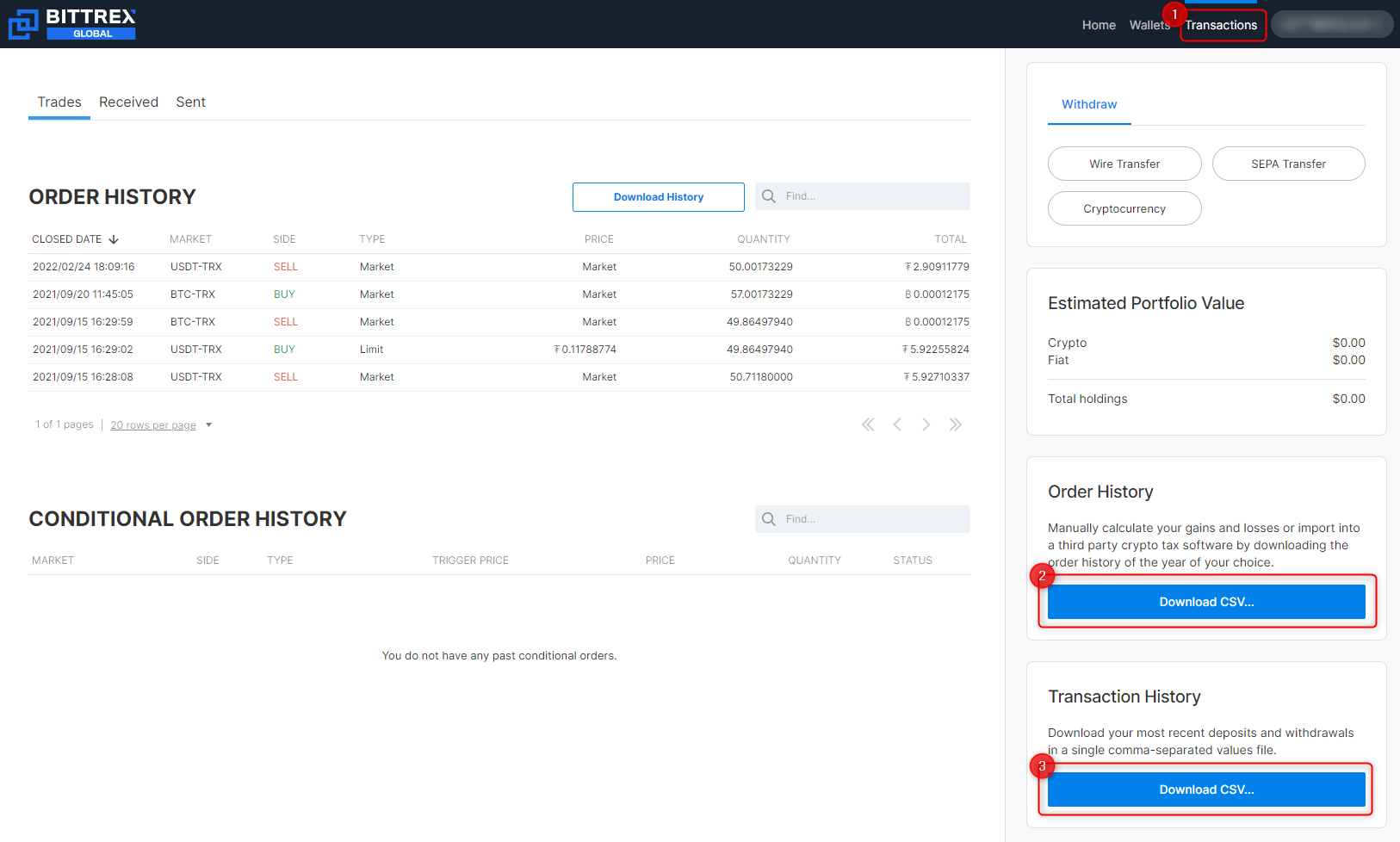
How to calculate and declare your crypto taxes
The easiest method to stay compliant and file your taxes with your local tax authority is by creating an account on Divly. Simply import your transactions following the instructions in the platform, and then use the generated tax report provided by Divly to declare to your tax authority. All instructions are included in the reports of which you can see sample version here.
If your prefer to do your calculations manually, feel free to read our crypto tax guides for some guidance. Alternatively you can also hire a tax lawyer to do everything for you.
Common issues
Since Bittrex still allows you to log in and export your transaction history, you should have no issues calculating and declaring your taxes. Especially if you use automated tax software like Divly.
If you have any other issues calculating your Bittrex taxes, feel free to contact our support team which is available via the online chat on the bottom right hand corner of our website. Good luck!
Any tax-related information provided by us is not tax advice, financial advice, accounting advice, or legal advice and cannot be used by you or any other party for the purpose of avoiding tax penalties. You should seek the advice of a tax professional regarding your particular circumstances. We make no claims, promises, or warranties about the accuracy of the information provided herein. Everything included herein is our opinion and not a statement of fact. This article may contain affiliate links.
 EN
EN