What is Bitstamp?
Bitstamp, established in 2011, stands as one of the longest-running cryptocurrency exchanges in the world. It has earned a reputation for reliability and ease of use, catering to both novice and experienced traders. Bitstamp offers a platform where users can trade various cryptocurrencies including Bitcoin, Ethereum, and Litecoin, among others, in a secure and user-friendly environment.
Do I need to pay crypto taxes after using Bitstamp?
If you have used Bitstamp there is a good chance that you will need to declare your crypto taxes. Bitstamp has evolved over the last few years and added new products like Earn Stake and Earn Lend to their existing offerings. With Bitstamp Pro being their latest update to their interface, it's time to clear it up any confusion and explore what transactions are taxable and how you can declare it and remain a law-abiding citizen.
What transactions are taxable on Bitstamp?
Whether you used Bitstamp or Bitstamp Pro, the importance in regards to taxation depends on the transaction types in your account. Below is a list of common transaction types and their tax implication in most countries.
-
Buying crypto: This is typically not a taxable event, but its important to keep track of the purchase price so that you can correctly calculate the profits and losses when you finally decide to sell.
-
Selling crypto: This is almost always a taxable event in the majority of countries.
-
Trading crypto to crypto: Most countries require you to declare taxes on the disposed crypto. However, some countries don't require this (e.g. France).
-
Trading fees: Can often be used to reduce your taxable profit, crypto tax platforms like Divly automate this for you which is handy.
-
Earn Stake (Staking): Usually considered a taxable event and calculated by adding up the total value of staked assets for the year in your local currency.
-
Earn Lend (interest): Usually considered a taxable event and calculated by adding up the total value of interest for the year in your local currency.
-
Withdrawals & deposits: Usually not considered taxable if you send it to another wallet or exchange that you own. However, if the transactcion fee is in crypto then that can be seen as a disposal event of the fee amount.
Although the above are guidelines, to be more informed ensure to read the crypto tax guide relevant to your country and jurisdiction.
How to export your Bitstamp transaction history
Once you know whether you need to declare crypto taxes, you will need to assemble your transactions to be able to calculate the taxes.
There are two methods to export your data from Bitstamp. You can either download a CSV file with your transaction history, or export everything automatically using the Bitstamp API.
Automatic import
You can import transactions from Bitstamp into Divly by using our API integration. After you have provided the API keys, Divly will be able to fetch your latest transactions anytime you click "Import Transactions" in the wallet page.
-
Sign in to Bitstamp.
-
In the navigation bar at the top right click on the account icon and select Settings from the dropdown.
-
In the side menu navigate to API access.
-
In the right hand corner click the button New API key.
-
Enable the slider for Read main account balances and transactions. Please ensure to leave the rest disabled, Divly only needs read access. Click Create new API key.
-
Authorize using your 2FA and then click the button to activate the API Key.
-
An email will be sent to you asking you to confirm the API key creation. Click on Active API key in the email.
-
Copy and paste the API keys in Divly to fetch your transactions.
File import
You can import transactions from Bitstamp into Divly by downloading and importing a CSV file. Make sure to download the CSV file every time you want to include the latest transactions.
-
Sign in to Bitstamp.
-
In the navigation bar at the top right click on the account icon and select History from the dropdown.
-
On the left hand side click on Transaction History to see all your transactions.
-
Click on the Open export options button found on the right above the list of transactions.
-
Below Legacy exports, click the button Export All. The CSV file will download.
-
Drag and drop the CSV file to where it says Upload CSV. Divly will import the transactions.
Screenshot: API Setup
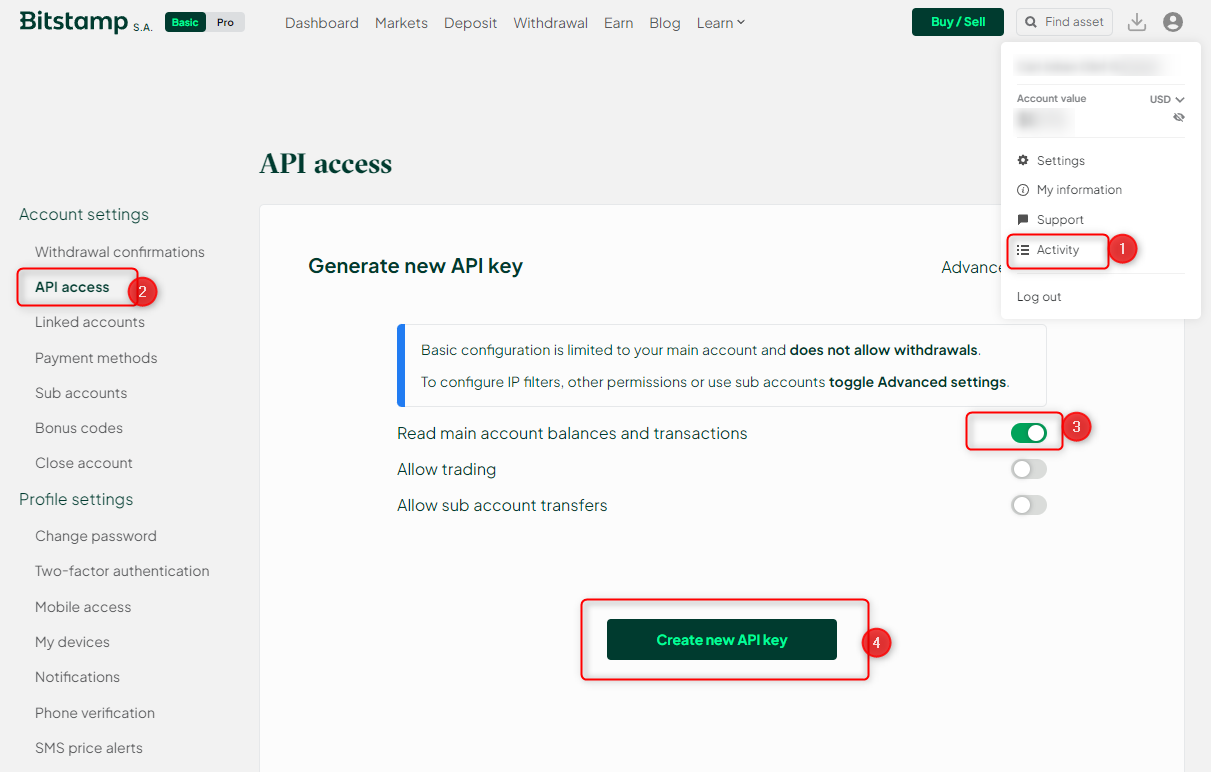
Screenshot: File Export
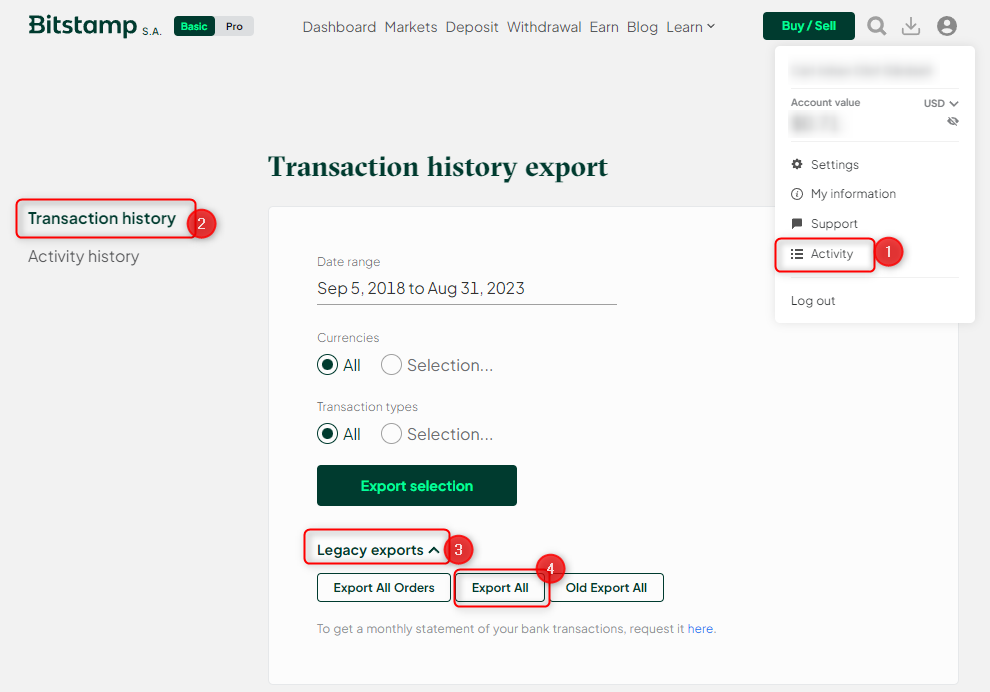
How to calculate and declare your crypto taxes
The calculations can be done manually in Excel but is often better left to tax lawyers (expensive but useful) or by relying on a crypto tax platform (self-service but much more affordable).
If you have used the instructions above to import your transactions, and combined transactions from other wallets and exchanges, then the calculations will have been done automatically based on your country's rules.
The next step is to download your tax report and follow the instructions to declare your crypto taxes. You can find sample reports from a wide range of countries that are supported by Divly. They contain explicit instructions on how to declare from start to finish.
How to declare for past years
If you have missed declaring crypto taxes for past years, then in most countries its never too late to start. In fact declaring proactively can save you future fines if the tax authority finds out that you have skipped declaring your profits. This is especially relevant to EU citizens since a new directive (DAC8) will require all crypto exchanges to report EU client information to their relevant tax authority starting 1st January 2026!
Once you have imported your transactions to Divly, you will be able to obtain access to tax reports for all previous years. Its a great time to clean up your past if you have not already done so.
Where to find help and assistance
You can always call your local tax authority to ask questions or contact a tax lawyer in your country if you are willing to pay for personalized tax advice.
We at Divly are also here to help you anytime you feel stuck! Feel free to contact our support team which is available via the online chat on the bottom right hand corner of our website. Good luck!
Any tax-related information provided by us is not tax advice, financial advice, accounting advice, or legal advice and cannot be used by you or any other party for the purpose of avoiding tax penalties. You should seek the advice of a tax professional regarding your particular circumstances. We make no claims, promises, or warranties about the accuracy of the information provided herein. Everything included herein is our opinion and not a statement of fact. This article may contain affiliate links.
 EN
EN
