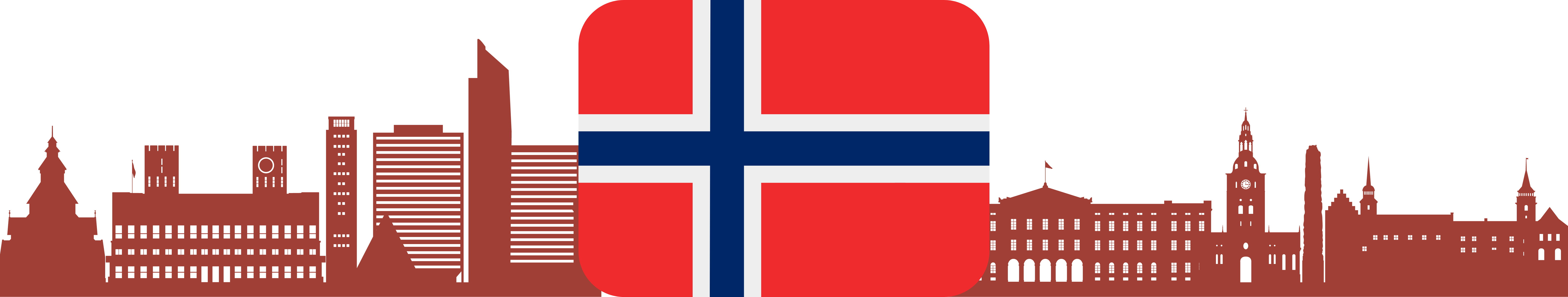Any tax-related information provided by us is not tax advice, financial advice, accounting advice, or legal advice and cannot be used by you or any other party for the purpose of avoiding tax penalties. You should seek the advice of a tax professional regarding your particular circumstances. We make no claims, promises, or warranties about the accuracy of the information provided herein. Everything included herein is our opinion and not a statement of fact.
How are NFTs taxed in Norway?
In Norway, NFTs are, in general, taxed just like other virtual assets. The minting of an NFT is not taxable; however, the realization of the crypto used to mint an NFT is taxable. Selling your NFT is also subject to capital gains tax. You must also declare the value of your NFT for the wealth tax.
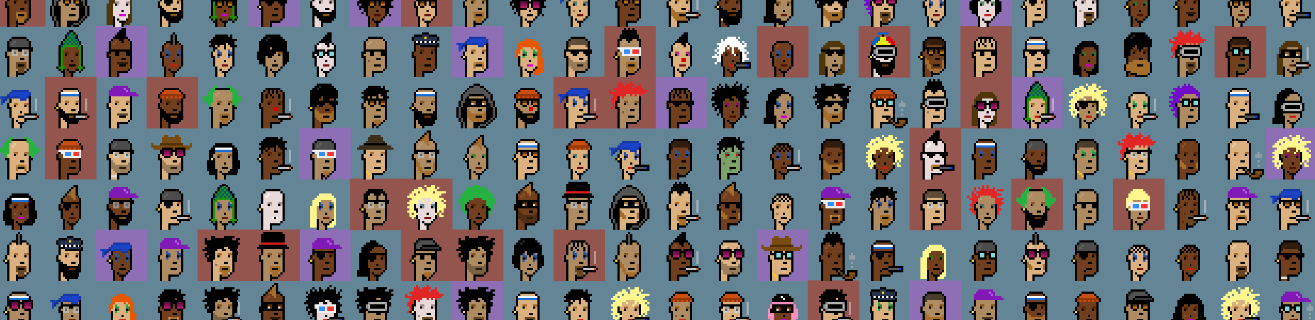
How is the minting of an NFT taxed?
Minting an NFT is itself not taxable in Norway. However, if you've used any cryptocurrency to mint the NFT, you will have to pay capital gains tax on any gains made on the sale of the cryptocurrency. The market value of the sold cryptocurrency at the time of the sale will be considered as the cost basis for the NFT.
Example:
Jonas purchases one NFT for 1 ETH. The market value of the ETH at the time of the purchase is 15000kr. Jonas paid 10000kr to purchase the NFT. He will have to pay capital gains tax over the 5000kr gain.
How is the trading of an NFT taxed?
It is a misconception that NFTs fall under Contents or Other Movables (Innbo og Løsøre). NFTs are digital codes that link to an object but are not the object itself. Therefore, according to Skatteetaten, they are not considered contents/movables.
Because Contents or Other Movables rules do not apply, the trading of NFTs is treated the same as trading cryptocurrencies. Therefore, you are taxed on the gains made upon disposal of your NFT. You are able to deduct any transaction costs from the gain.
In some rare situations Skatteetaten may recognize your NFT to qualify for contents/movables. If you believe that in your situation this should apply then you have to appeal to Skatteetaten directly. However, should the profit motive still exist then the rules related to contents/movables still do not apply. This can be the case even if you display your NFT at home as an art piece.
Example:
Jonas wants to sell the NFT above for 2 ETH. There is a 0.2 ETH transaction cost involved. Therefore Jonas's gain is (2ETH - 1.2 ETH) 0.8 ETH. The market value of 0.8 ETH at the sale is 10000kr. Thus, Jonas reports a 10000kr gain on the transaction.
How are NFT royalties taxed?
If the smart contract stipulates that the creator/licensee earns a portion of any resale value, this income is taxed. The income value is the market value of the part of the payment allocated to the creator/licensee.
Are NFTs subject to the Wealth Tax?
The value of your NFT must be reported for the wealth tax. The value to declare is the value of your NFT on January 1st in the year following the income year. If an accurate value cannot be determined, then what you paid for it can be entered as the property value.
How to declare your NFT trades using Divly
At Divly, we have started supporting a process to handle NFT taxes for trading. Once the NFT transactions are imported into Divly, we will automatically ensure that they are included in the tax report (K4) that you download.
Currently, you can import NFT transactions into Divly using our Universal Custom Upload. We have provided an example that can be downloaded here that features both buys and sells of NFTs. Below is a step-by-step guide on how to import them correctly.
Step by step guide to import NFTs
-
Download Divly’s Custom NFT CSV file.
-
Fill in all the transactions that you would like to upload to Divly. Each transaction requires its own row. Always use the notation “NFT-” when importing your NFT as given by the examples in the file. The amount for an NFT should always be “1”.
-
Login to Divly and navigate to the Wallets page. Search for Custom Upload amongst the wallets.
-
Drag and drop your edited CSV file to where it says Upload CSV. Divly will import the NFT transactions.
Further questions or feedback?
We hope this guide was useful. If you need support, feel free to contact us via our online chat. We will be able to guide you if you have any questions!
 EN
EN