How do I change my Settings in Divly?
Quick Answer
In the top right hand corner of Divly click the small portrait icon, then click Settings in the dropdown. Make sure to click the blue button at the bottom to save the change.
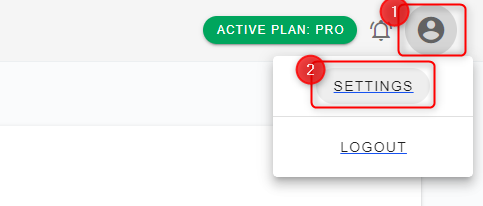
Detailed Answer
Divly has separated the settings into Account Settings and Tax Settings. The Tax Settings are set based on the country you chose when creating your Divly account. We recommend to only change the Tax Settings if you have a good understanding of the tax consequences.
 EN
EN