What is the wallet time zone setting used for?
Quick Answer
This is a setting that can be set every time you import a new wallet. It only affects the time zone of the given wallet. This should only be changed if the time zone is not given in the transaction file you upload and you are aware that it is not UTC.
It is found on the majority of wallets under Optional settings.
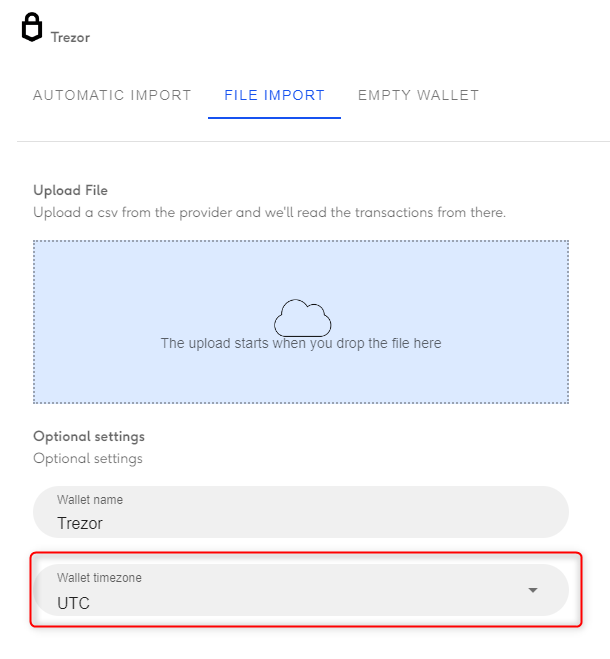
Detailed Answer
Divly standardizes the import process by converting all transactions to UTC time. This is done to ensure that transactions follow the appropriate order when matching transfers and calculating taxes.
In most cases, time zone information is given in the transaction file or API. Divly will automatically convert these transactions into UTC to ensure that everything lines up as expected.
In rare cases, the file export from a wallet or exchange may change dynamically based on the time zone your computer is set to. If this information is not provided in the file export, then you can use this optional setting to adjust the transaction times when importing into Divly.
 EN
EN