How do I delete transactions?
Quick Answer
There are three methods to delete your transactions from Divly. Take note, deleting transactions is not reversible!
-
Delete one transaction
-
Delete multiple transactions (batch editing)
-
Delete a wallet (including its transactions)
Delete One Transaction
-
Go to the Transactions page.
-
Click on the transaction you want to delete to expand it.
-
Click the button Delete Transaction.
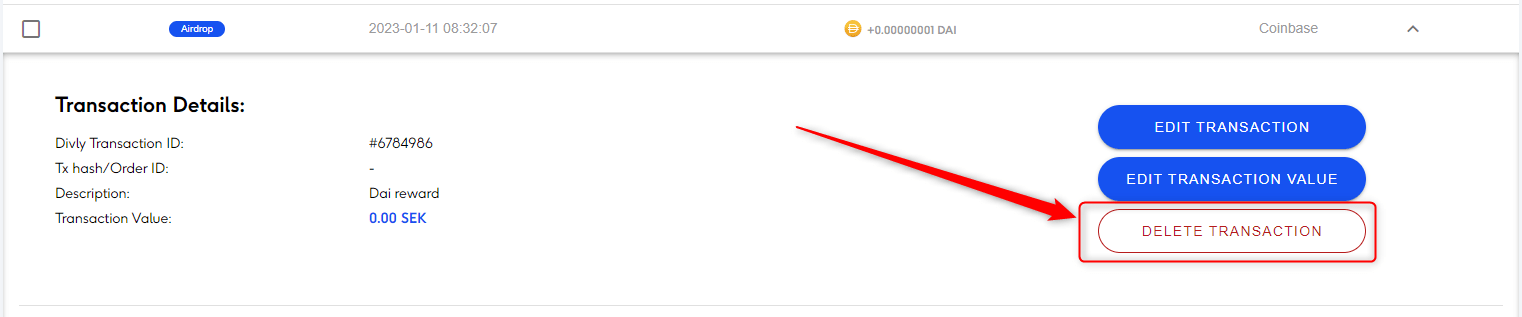
Delete Multiple Transactions
-
Go to the Transactions page.
-
On the left side, check the boxes of the transactions you want to delete.
-
Click on the button Delete X Selected Transactions at the top.
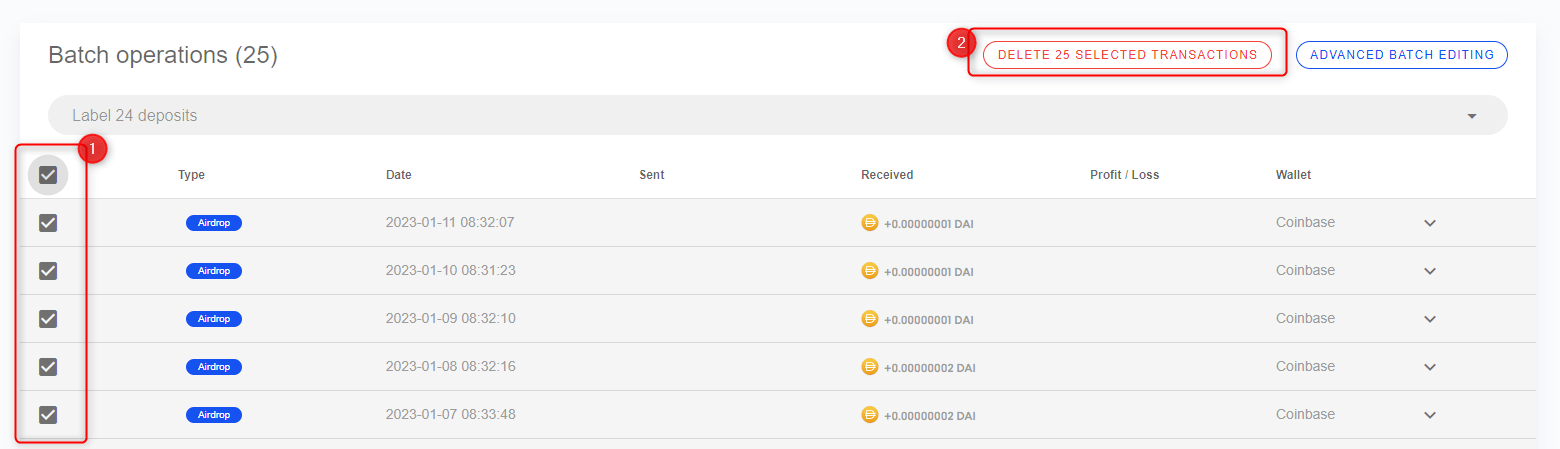
Delete a Wallet
-
Go to the Wallet page.
-
Click on the Wallet you want to delete.
-
Click the button Delete.
-
In the popup click Yes, Delete it!. This will delete both the wallet and all the transactions included in that wallet.
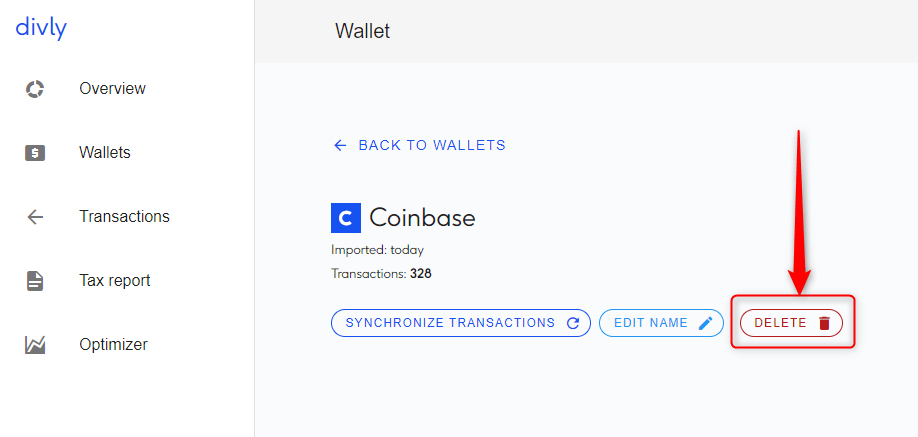
 EN
EN