Step 4: Download and submit your tax report
Downloading Your Crypto Tax Report
Congratulations you made it to the final step! The tax report step summarizes your overall gains by cryptocurrency and tax category (capital gains, mining, staking rewards etc.). If there are any outstanding potential issues, we will highlight them on the top of the page.
You can sort by year on the top. Make sure to use the correct year for your tax report!
If you are satisfied with the result and have completed the check list to the right, click the button Generate Tax Report 20XX. You will need to have paid for the current year to download the crypto tax report in a format that can be submitted to the local tax authority.
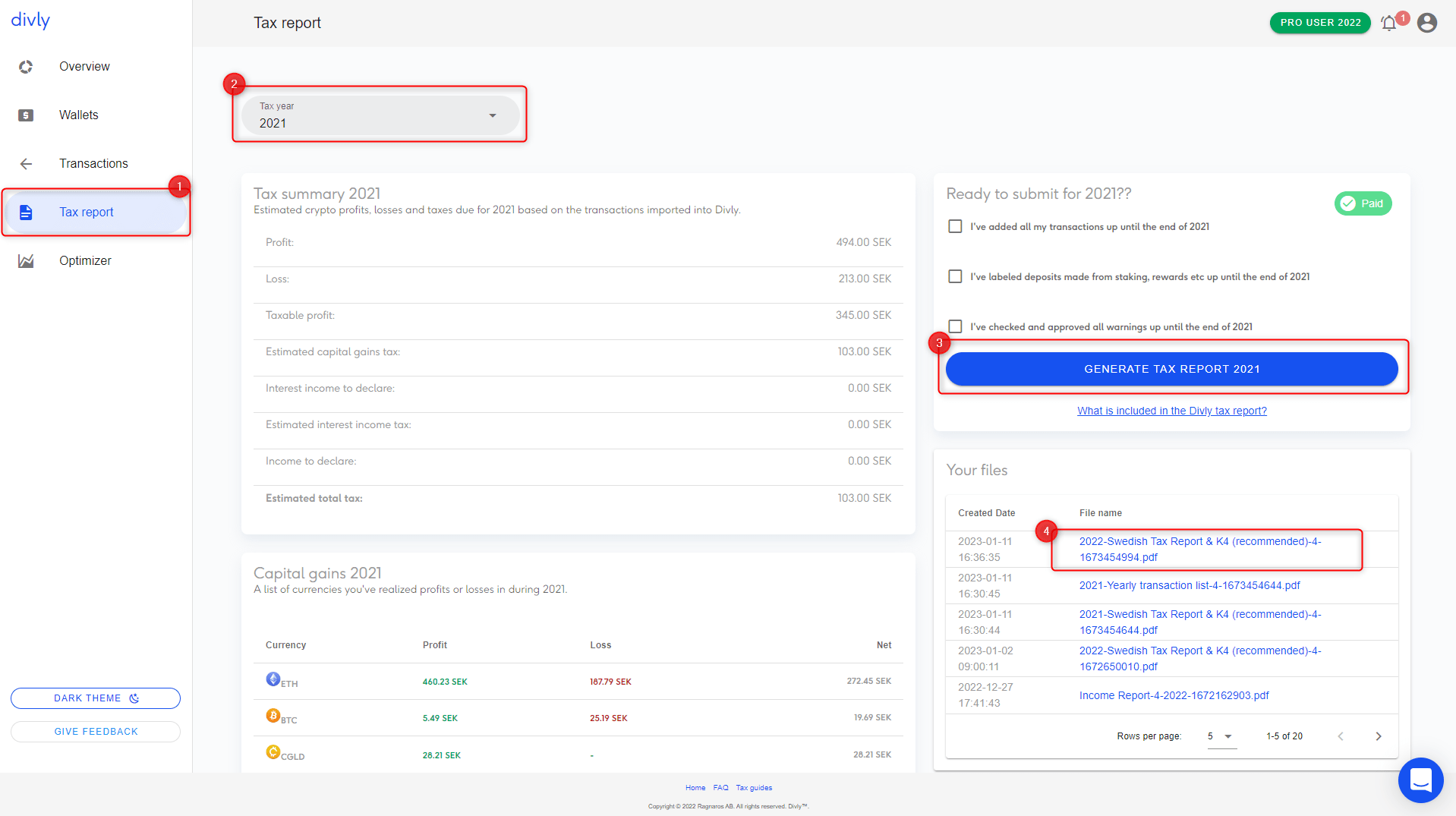
Submitting Your Crypto Tax Report
Depending on your country, we will supply you with a report that is customized to suit your local tax authority's requirements. Steps on how to submit this file can be found in the tax report you download.
If you have questions regarding this step, feel free to read our Tax Report FAQ. If you still cant find the answer please contact us through our support chat. Our friendly support staff is available via online chat!
 EN
EN