Step 1: Set up your account
What is Divly?
Divly provides an automated tax management software that helps people calculate, track, and declare their cryptocurrency taxes. If you are looking to declare your crypto taxes then lets get started!
Setting Up Your Account
Creating an account with Divly is simple. Register by providing an email, choosing a password, and agreeing to our user Terms & Conditions. We don't require you to provide us with your name or identification number. Feel free to use protonmail if you want extra privacy.
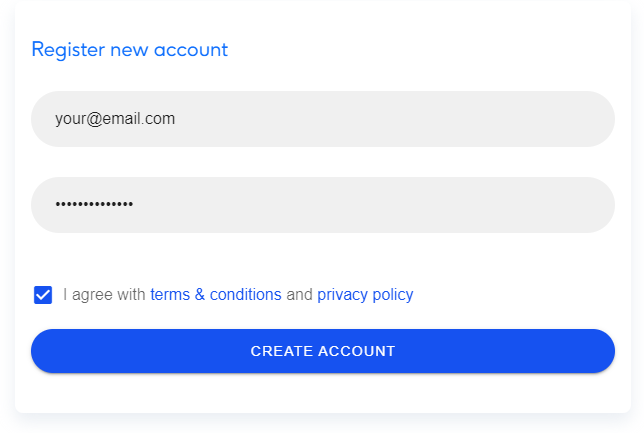
When registering with Divly, select your country and local currency during the onboarding. It is important to choose the right local currency and country as we base all the tax rules and currency conversions on them!
Overview of the Steps
Divly has simplified the crypto tax reporting process down two three core steps. Most aspects of these steps are automated by Divly which can help save you a lot of time.
-
Wallets: Import your crypto transactions.
-
Transactions: Check your transactions.
-
Tax Report: Download and submit your tax report.
All three steps will be represented in the left-hand menu within Divly. You will also find a fourth tab called Overview that can be used to track your crypto portfolio performance. This tab will continuously be updated with new statistics and charts overtime.
When you have gone through the process once, the following years are usually a lot easier to manage since all your previous transactions will already have been imported and accounted for.
 EN
EN